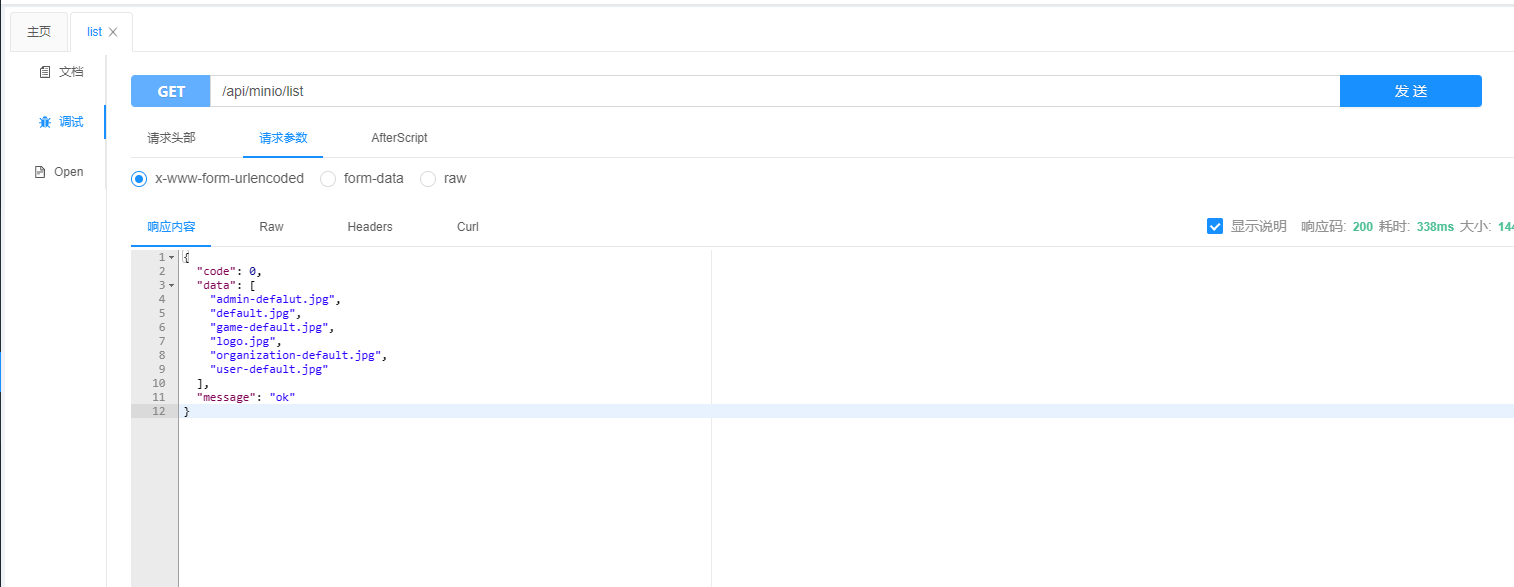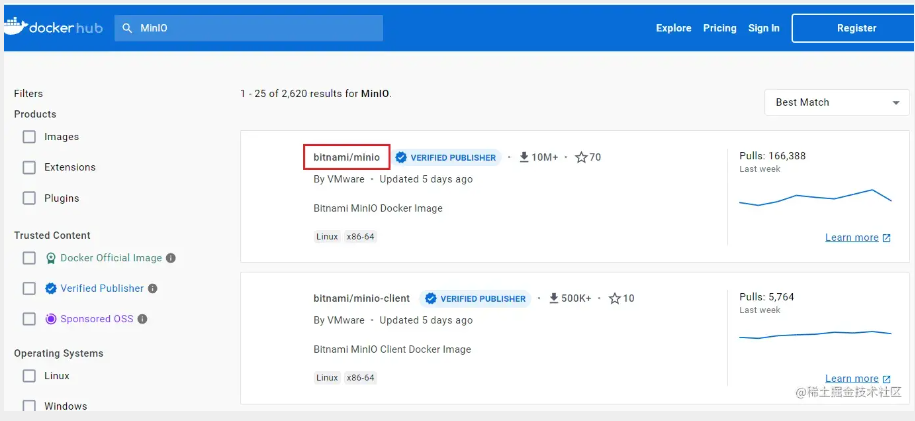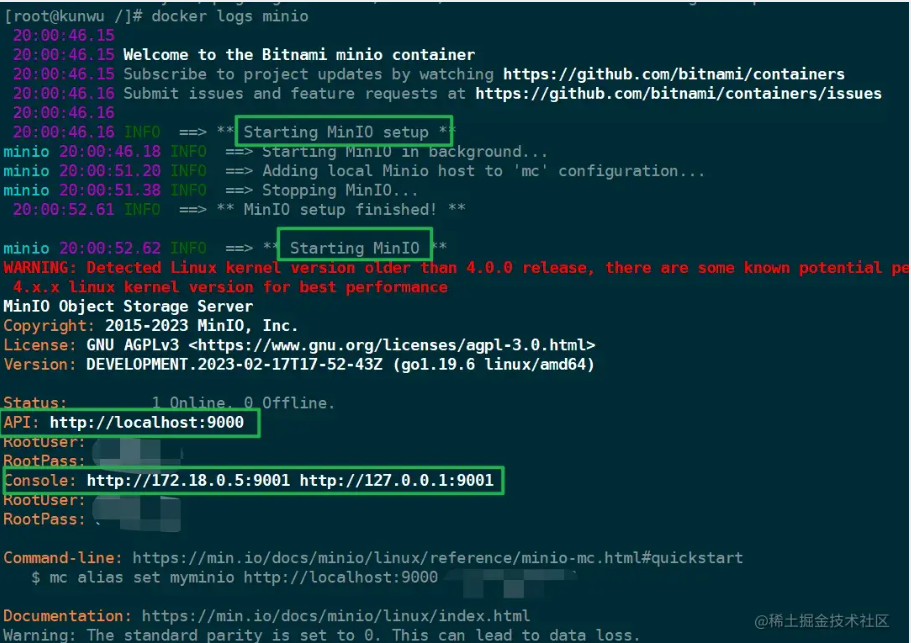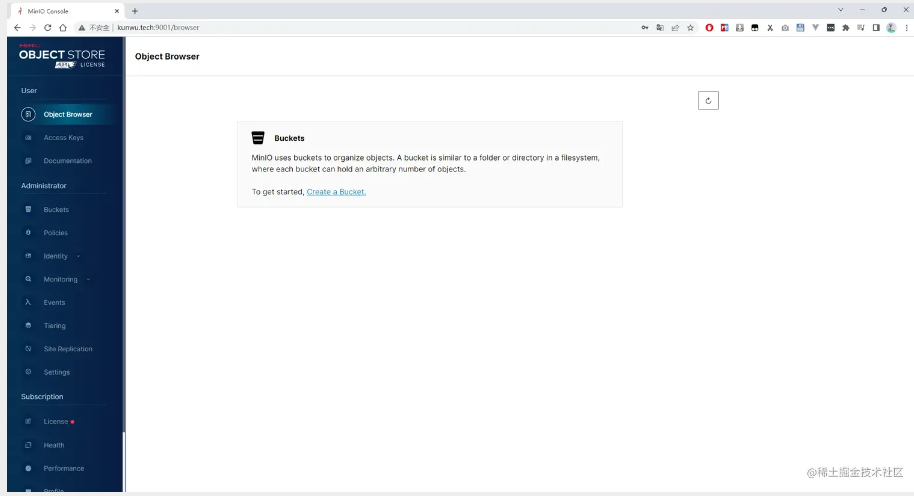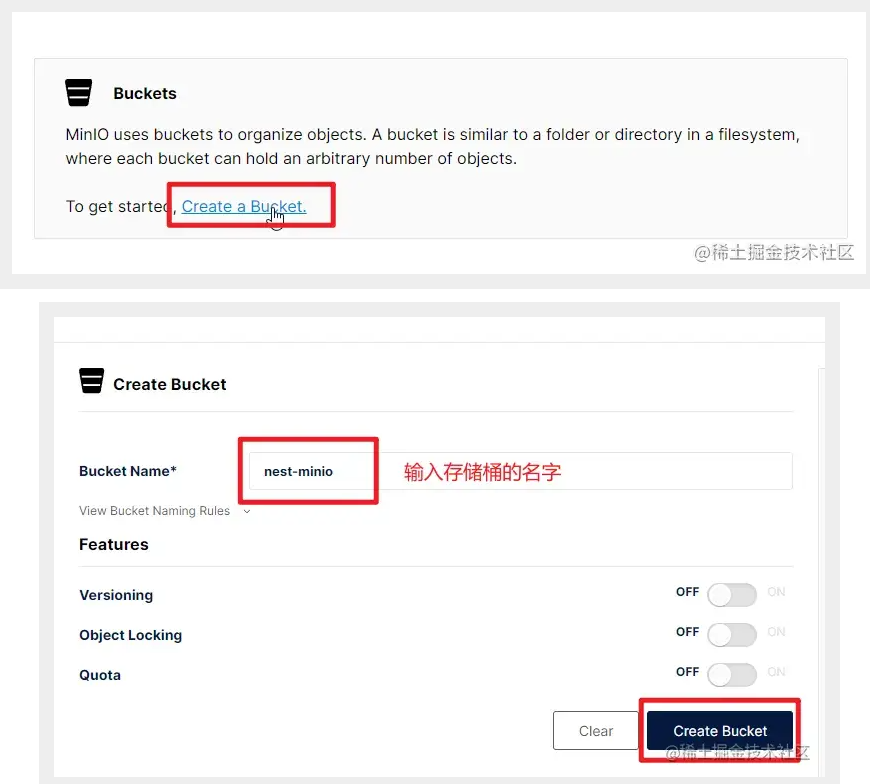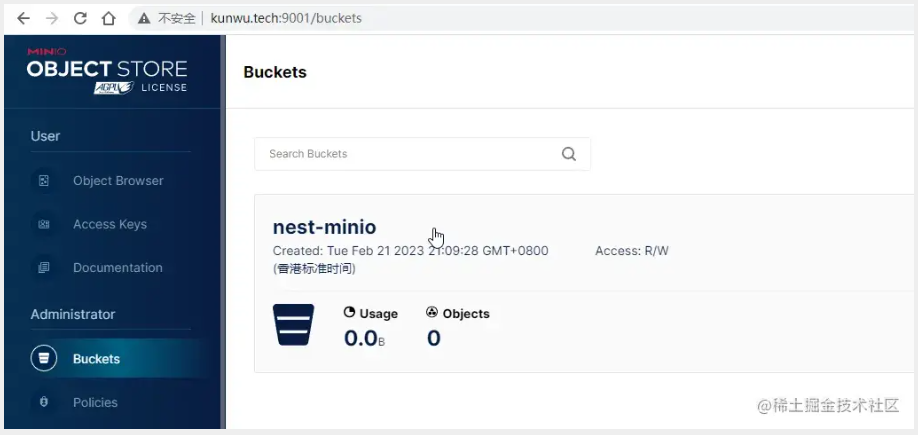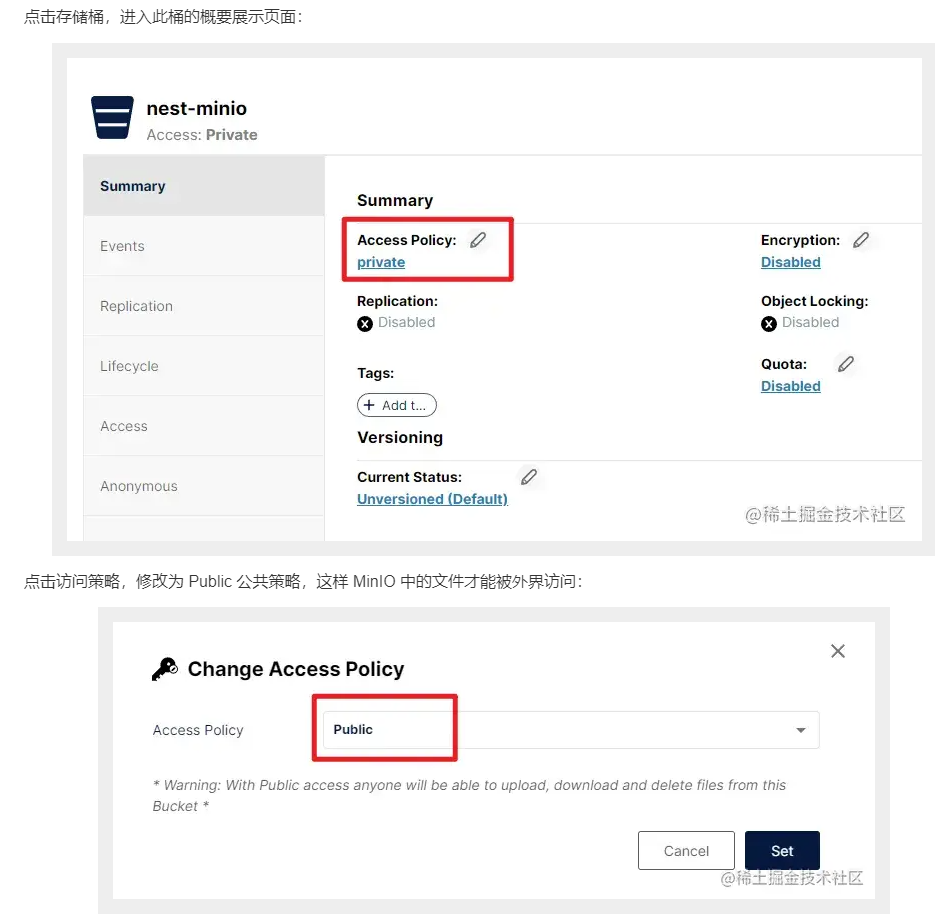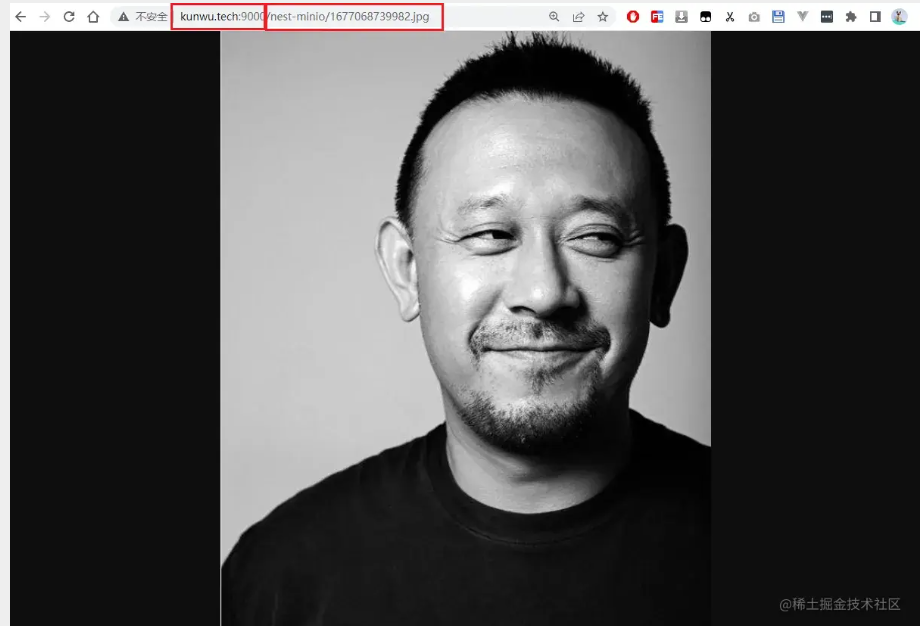# SpringBoot 整合 Minio全流程(从安装 Minio 到应用)
作者:南侠 (opens new window),编程导航星球 (opens new window) 编号 29240
详细介绍了如何在centos7系统安装docker,然后在docker上安装minio,最后在spring boot集成minio并应用的全过程
# 一、centos7安装docker
参考博客:centos7安装Docker详细步骤(无坑版教程)-腾讯云开发者社区-腾讯云 https://cloud.tencent.com/developer/article/1701451 以下是我个人操作的过程截图。
Linux 内核:官方建议 3.10 以上,3.8以上貌似也可。
注意:本文的命令使用的是 root 用户登录执行,不是 root 的话所有命令前面要加 sudo
[root@zzx ~]# uname -r
3.10.0-957.21.3.el7.x86_64
安装需要的软件包, yum-util 提供yum-config-manager功能,另两个是devicemapper驱动依赖
[root@zzx ~]# yum install -y yum-utils device-mapper-persistent-data lvm2
Loaded plugins: fastestmirror
Determining fastest mirrors
* centos-sclo-rh: ftp.sjtu.edu.cn
base | 3.6 kB 00:00:00
centos-sclo-rh | 3.0 kB 00:00:00
epel | 4.7 kB 00:00:00
extras | 2.9 kB 00:00:00
updates | 2.9 kB 00:00:00
zerotier | 3.0 kB 00:00:00
(1/3): epel/x86_64/updateinfo | 1.0 MB 00:00:00
(2/3): epel/x86_64/primary_db | 7.0 MB 00:00:00
(3/3): updates/7/x86_64/primary_db | 24 MB 00:00:00
Resolving Dependencies
--> Running transaction check
---> Package device-mapper-persistent-data.x86_64 0:0.8.5-3.el7_9.2 will be installed
---> Package lvm2.x86_64 7:2.02.187-6.el7_9.5 will be installed
--> Processing Dependency: lvm2-libs = 7:2.02.187-6.el7_9.5 for package: 7:lvm2-2.02.187-6.el7_9.5.x86_64
--> Processing Dependency: liblvm2app.so.2.2(Base)(64bit) for package: 7:lvm2-2.02.187-6.el7_9.5.x86_64
--> Processing Dependency: libdevmapper-event.so.1.02(Base)(64bit) for package: 7:lvm2-2.02.187-6.el7_9.5.x86_64
--> Processing Dependency: liblvm2app.so.2.2()(64bit) for package: 7:lvm2-2.02.187-6.el7_9.5.x86_64
--> Processing Dependency: libdevmapper-event.so.1.02()(64bit) for package: 7:lvm2-2.02.187-6.el7_9.5.x86_64
---> Package yum-utils.noarch 0:1.1.31-54.el7_8 will be installed
--> Processing Dependency: python-kitchen for package: yum-utils-1.1.31-54.el7_8.noarch
--> Running transaction check
---> Package device-mapper-event-libs.x86_64 7:1.02.170-6.el7_9.5 will be installed
---> Package lvm2-libs.x86_64 7:2.02.187-6.el7_9.5 will be installed
--> Processing Dependency: device-mapper-event = 7:1.02.170-6.el7_9.5 for package: 7:lvm2-libs-2.02.187-6.el7_9.5.x86_64
---> Package python-kitchen.noarch 0:1.1.1-5.el7 will be installed
--> Processing Dependency: python-chardet for package: python-kitchen-1.1.1-5.el7.noarch
--> Running transaction check
---> Package device-mapper-event.x86_64 7:1.02.170-6.el7_9.5 will be installed
--> Processing Dependency: device-mapper = 7:1.02.170-6.el7_9.5 for package: 7:device-mapper-event-1.02.170-6.el7_9.5.x86_64
---> Package python-chardet.noarch 0:2.2.1-3.el7 will be installed
--> Running transaction check
---> Package device-mapper.x86_64 7:1.02.149-10.el7_6.8 will be updated
--> Processing Dependency: device-mapper = 7:1.02.149-10.el7_6.8 for package: 7:device-mapper-libs-1.02.149-10.el7_6.8.x86_64
---> Package device-mapper.x86_64 7:1.02.170-6.el7_9.5 will be an update
--> Running transaction check
---> Package device-mapper-libs.x86_64 7:1.02.149-10.el7_6.8 will be updated
---> Package device-mapper-libs.x86_64 7:1.02.170-6.el7_9.5 will be an update
--> Finished Dependency Resolution
Dependencies Resolved
=================================================================================================================================================================================
Package Arch Version Repository Size
=================================================================================================================================================================================
Installing:
device-mapper-persistent-data x86_64 0.8.5-3.el7_9.2 updates 423 k
lvm2 x86_64 7:2.02.187-6.el7_9.5 updates 1.3 M
yum-utils noarch 1.1.31-54.el7_8 base 122 k
Installing for dependencies:
device-mapper-event x86_64 7:1.02.170-6.el7_9.5 updates 192 k
device-mapper-event-libs x86_64 7:1.02.170-6.el7_9.5 updates 192 k
lvm2-libs x86_64 7:2.02.187-6.el7_9.5 updates 1.1 M
python-chardet noarch 2.2.1-3.el7 base 227 k
python-kitchen noarch 1.1.1-5.el7 base 267 k
Updating for dependencies:
device-mapper x86_64 7:1.02.170-6.el7_9.5 updates 297 k
device-mapper-libs x86_64 7:1.02.170-6.el7_9.5 updates 325 k
Transaction Summary
=================================================================================================================================================================================
Install 3 Packages (+5 Dependent packages)
Upgrade ( 2 Dependent packages)
Total download size: 4.4 M
Downloading packages:
Delta RPMs disabled because /usr/bin/applydeltarpm not installed.
(1/10): device-mapper-event-1.02.170-6.el7_9.5.x86_64.rpm | 192 kB 00:00:00
(2/10): device-mapper-1.02.170-6.el7_9.5.x86_64.rpm | 297 kB 00:00:00
(3/10): device-mapper-libs-1.02.170-6.el7_9.5.x86_64.rpm | 325 kB 00:00:00
(4/10): device-mapper-event-libs-1.02.170-6.el7_9.5.x86_64.rpm | 192 kB 00:00:00
(5/10): device-mapper-persistent-data-0.8.5-3.el7_9.2.x86_64.rpm | 423 kB 00:00:00
(6/10): lvm2-libs-2.02.187-6.el7_9.5.x86_64.rpm | 1.1 MB 00:00:00
(7/10): lvm2-2.02.187-6.el7_9.5.x86_64.rpm | 1.3 MB 00:00:00
(8/10): python-kitchen-1.1.1-5.el7.noarch.rpm | 267 kB 00:00:00
(9/10): python-chardet-2.2.1-3.el7.noarch.rpm | 227 kB 00:00:00
(10/10): yum-utils-1.1.31-54.el7_8.noarch.rpm | 122 kB 00:00:00
---------------------------------------------------------------------------------------------------------------------------------------------------------------------------------
Total 14 MB/s | 4.4 MB 00:00:00
Running transaction check
Running transaction test
Transaction test succeeded
Running transaction
Updating : 7:device-mapper-libs-1.02.170-6.el7_9.5.x86_64 1/12
Updating : 7:device-mapper-1.02.170-6.el7_9.5.x86_64 2/12
Installing : 7:device-mapper-event-libs-1.02.170-6.el7_9.5.x86_64 3/12
Installing : 7:device-mapper-event-1.02.170-6.el7_9.5.x86_64 4/12
Installing : 7:lvm2-libs-2.02.187-6.el7_9.5.x86_64 5/12
Installing : device-mapper-persistent-data-0.8.5-3.el7_9.2.x86_64 6/12
Installing : python-chardet-2.2.1-3.el7.noarch 7/12
Installing : python-kitchen-1.1.1-5.el7.noarch 8/12
Installing : yum-utils-1.1.31-54.el7_8.noarch 9/12
Installing : 7:lvm2-2.02.187-6.el7_9.5.x86_64 10/12
Cleanup : 7:device-mapper-libs-1.02.149-10.el7_6.8.x86_64 11/12
Cleanup : 7:device-mapper-1.02.149-10.el7_6.8.x86_64 12/12
Verifying : 7:device-mapper-event-libs-1.02.170-6.el7_9.5.x86_64 1/12
Verifying : python-chardet-2.2.1-3.el7.noarch 2/12
Verifying : 7:lvm2-libs-2.02.187-6.el7_9.5.x86_64 3/12
Verifying : device-mapper-persistent-data-0.8.5-3.el7_9.2.x86_64 4/12
Verifying : 7:device-mapper-1.02.170-6.el7_9.5.x86_64 5/12
Verifying : 7:device-mapper-event-1.02.170-6.el7_9.5.x86_64 6/12
Verifying : python-kitchen-1.1.1-5.el7.noarch 7/12
Verifying : 7:lvm2-2.02.187-6.el7_9.5.x86_64 8/12
Verifying : 7:device-mapper-libs-1.02.170-6.el7_9.5.x86_64 9/12
Verifying : yum-utils-1.1.31-54.el7_8.noarch 10/12
Verifying : 7:device-mapper-libs-1.02.149-10.el7_6.8.x86_64 11/12
Verifying : 7:device-mapper-1.02.149-10.el7_6.8.x86_64 12/12
Installed:
device-mapper-persistent-data.x86_64 0:0.8.5-3.el7_9.2 lvm2.x86_64 7:2.02.187-6.el7_9.5 yum-utils.noarch 0:1.1.31-54.el7_8
Dependency Installed:
device-mapper-event.x86_64 7:1.02.170-6.el7_9.5 device-mapper-event-libs.x86_64 7:1.02.170-6.el7_9.5 lvm2-libs.x86_64 7:2.02.187-6.el7_9.5 python-chardet.noarch 0:2.2.1-3.el7
python-kitchen.noarch 0:1.1.1-5.el7
Dependency Updated:
device-mapper.x86_64 7:1.02.170-6.el7_9.5 device-mapper-libs.x86_64 7:1.02.170-6.el7_9.5
Complete!
设置一个yum源
[root@zzx ~]# yum-config-manager --add-repo http://mirrors.aliyun.com/docker-ce/linux/centos/docker-ce.repo
Loaded plugins: fastestmirror
adding repo from: http://mirrors.aliyun.com/docker-ce/linux/centos/docker-ce.repo
grabbing file http://mirrors.aliyun.com/docker-ce/linux/centos/docker-ce.repo to /etc/yum.repos.d/docker-ce.repo
repo saved to /etc/yum.repos.d/docker-ce.repo
查看Docker可用版本有哪些
[root@zzx ~]# yum list docker-ce --showduplicates | sort -r
Loading mirror speeds from cached hostfile
Loaded plugins: fastestmirror
docker-ce.x86_64 3:24.0.7-1.el7 docker-ce-stable
docker-ce.x86_64 3:24.0.6-1.el7 docker-ce-stable
docker-ce.x86_64 3:24.0.5-1.el7 docker-ce-stable
docker-ce.x86_64 3:24.0.4-1.el7 docker-ce-stable
docker-ce.x86_64 3:24.0.3-1.el7 docker-ce-stable
docker-ce.x86_64 3:24.0.2-1.el7 docker-ce-stable
docker-ce.x86_64 3:24.0.1-1.el7 docker-ce-stable
docker-ce.x86_64 3:24.0.0-1.el7 docker-ce-stable
docker-ce.x86_64 3:23.0.6-1.el7 docker-ce-stable
docker-ce.x86_64 3:23.0.5-1.el7 docker-ce-stable
docker-ce.x86_64 3:23.0.4-1.el7 docker-ce-stable
docker-ce.x86_64 3:23.0.3-1.el7 docker-ce-stable
docker-ce.x86_64 3:23.0.2-1.el7 docker-ce-stable
docker-ce.x86_64 3:23.0.1-1.el7 docker-ce-stable
docker-ce.x86_64 3:23.0.0-1.el7 docker-ce-stable
docker-ce.x86_64 3:20.10.9-3.el7 docker-ce-stable
docker-ce.x86_64 3:20.10.8-3.el7 docker-ce-stable
docker-ce.x86_64 3:20.10.7-3.el7 docker-ce-stable
docker-ce.x86_64 3:20.10.6-3.el7 docker-ce-stable
docker-ce.x86_64 3:20.10.5-3.el7 docker-ce-stable
docker-ce.x86_64 3:20.10.4-3.el7 docker-ce-stable
docker-ce.x86_64 3:20.10.3-3.el7 docker-ce-stable
docker-ce.x86_64 3:20.10.24-3.el7 docker-ce-stable
docker-ce.x86_64 3:20.10.2-3.el7 docker-ce-stable
docker-ce.x86_64 3:20.10.23-3.el7 docker-ce-stable
docker-ce.x86_64 3:20.10.22-3.el7 docker-ce-stable
docker-ce.x86_64 3:20.10.21-3.el7 docker-ce-stable
docker-ce.x86_64 3:20.10.20-3.el7 docker-ce-stable
docker-ce.x86_64 3:20.10.19-3.el7 docker-ce-stable
docker-ce.x86_64 3:20.10.18-3.el7 docker-ce-stable
docker-ce.x86_64 3:20.10.17-3.el7 docker-ce-stable
docker-ce.x86_64 3:20.10.16-3.el7 docker-ce-stable
docker-ce.x86_64 3:20.10.15-3.el7 docker-ce-stable
docker-ce.x86_64 3:20.10.14-3.el7 docker-ce-stable
docker-ce.x86_64 3:20.10.1-3.el7 docker-ce-stable
docker-ce.x86_64 3:20.10.13-3.el7 docker-ce-stable
docker-ce.x86_64 3:20.10.12-3.el7 docker-ce-stable
docker-ce.x86_64 3:20.10.11-3.el7 docker-ce-stable
docker-ce.x86_64 3:20.10.10-3.el7 docker-ce-stable
docker-ce.x86_64 3:20.10.0-3.el7 docker-ce-stable
docker-ce.x86_64 3:19.03.9-3.el7 docker-ce-stable
docker-ce.x86_64 3:19.03.8-3.el7 docker-ce-stable
docker-ce.x86_64 3:19.03.7-3.el7 docker-ce-stable
docker-ce.x86_64 3:19.03.6-3.el7 docker-ce-stable
docker-ce.x86_64 3:19.03.5-3.el7 docker-ce-stable
docker-ce.x86_64 3:19.03.4-3.el7 docker-ce-stable
docker-ce.x86_64 3:19.03.3-3.el7 docker-ce-stable
docker-ce.x86_64 3:19.03.2-3.el7 docker-ce-stable
docker-ce.x86_64 3:19.03.15-3.el7 docker-ce-stable
docker-ce.x86_64 3:19.03.14-3.el7 docker-ce-stable
docker-ce.x86_64 3:19.03.1-3.el7 docker-ce-stable
docker-ce.x86_64 3:19.03.13-3.el7 docker-ce-stable
docker-ce.x86_64 3:19.03.12-3.el7 docker-ce-stable
docker-ce.x86_64 3:19.03.11-3.el7 docker-ce-stable
docker-ce.x86_64 3:19.03.10-3.el7 docker-ce-stable
docker-ce.x86_64 3:19.03.0-3.el7 docker-ce-stable
docker-ce.x86_64 3:18.09.9-3.el7 docker-ce-stable
docker-ce.x86_64 3:18.09.8-3.el7 docker-ce-stable
docker-ce.x86_64 3:18.09.7-3.el7 docker-ce-stable
docker-ce.x86_64 3:18.09.6-3.el7 docker-ce-stable
docker-ce.x86_64 3:18.09.5-3.el7 docker-ce-stable
docker-ce.x86_64 3:18.09.4-3.el7 docker-ce-stable
docker-ce.x86_64 3:18.09.3-3.el7 docker-ce-stable
docker-ce.x86_64 3:18.09.2-3.el7 docker-ce-stable
docker-ce.x86_64 3:18.09.1-3.el7 docker-ce-stable
docker-ce.x86_64 3:18.09.0-3.el7 docker-ce-stable
docker-ce.x86_64 18.06.3.ce-3.el7 docker-ce-stable
docker-ce.x86_64 18.06.2.ce-3.el7 docker-ce-stable
docker-ce.x86_64 18.06.1.ce-3.el7 docker-ce-stable
docker-ce.x86_64 18.06.0.ce-3.el7 docker-ce-stable
docker-ce.x86_64 18.03.1.ce-1.el7.centos docker-ce-stable
docker-ce.x86_64 18.03.0.ce-1.el7.centos docker-ce-stable
docker-ce.x86_64 17.12.1.ce-1.el7.centos docker-ce-stable
docker-ce.x86_64 17.12.0.ce-1.el7.centos docker-ce-stable
docker-ce.x86_64 17.09.1.ce-1.el7.centos docker-ce-stable
docker-ce.x86_64 17.09.0.ce-1.el7.centos docker-ce-stable
docker-ce.x86_64 17.06.2.ce-1.el7.centos docker-ce-stable
docker-ce.x86_64 17.06.1.ce-1.el7.centos docker-ce-stable
docker-ce.x86_64 17.06.0.ce-1.el7.centos docker-ce-stable
docker-ce.x86_64 17.03.3.ce-1.el7 docker-ce-stable
docker-ce.x86_64 17.03.2.ce-1.el7.centos docker-ce-stable
docker-ce.x86_64 17.03.1.ce-1.el7.centos docker-ce-stable
docker-ce.x86_64 17.03.0.ce-1.el7.centos docker-ce-stable
* centos-sclo-rh: ftp.sjtu.edu.cn
Available Packages
选择一个版本并安装:yum install docker-ce-版本号
[root@zzx ~]# yum -y install docker-ce-18.03.1.ce
Loaded plugins: fastestmirror
Loading mirror speeds from cached hostfile
* centos-sclo-rh: ftp.sjtu.edu.cn
Resolving Dependencies
--> Running transaction check
---> Package docker-ce.x86_64 0:18.03.1.ce-1.el7.centos will be installed
--> Processing Dependency: container-selinux >= 2.9 for package: docker-ce-18.03.1.ce-1.el7.centos.x86_64
--> Processing Dependency: pigz for package: docker-ce-18.03.1.ce-1.el7.centos.x86_64
--> Running transaction check
---> Package container-selinux.noarch 2:2.119.2-1.911c772.el7_8 will be installed
---> Package pigz.x86_64 0:2.3.4-1.el7 will be installed
--> Finished Dependency Resolution
Dependencies Resolved
=================================================================================================================================================================================
Package Arch Version Repository Size
=================================================================================================================================================================================
Installing:
docker-ce x86_64 18.03.1.ce-1.el7.centos docker-ce-stable 35 M
Installing for dependencies:
container-selinux noarch 2:2.119.2-1.911c772.el7_8 extras 40 k
pigz x86_64 2.3.4-1.el7 epel 81 k
Transaction Summary
=================================================================================================================================================================================
Install 1 Package (+2 Dependent packages)
Total download size: 35 M
Installed size: 35 M
Downloading packages:
(1/3): container-selinux-2.119.2-1.911c772.el7_8.noarch.rpm | 40 kB 00:00:00
(2/3): pigz-2.3.4-1.el7.x86_64.rpm | 81 kB 00:00:00
warning: /var/cache/yum/x86_64/7/docker-ce-stable/packages/docker-ce-18.03.1.ce-1.el7.centos.x86_64.rpm: Header V4 RSA/SHA512 Signature, key ID 621e9f35: NOKEY MB 00:00:00 ETA
Public key for docker-ce-18.03.1.ce-1.el7.centos.x86_64.rpm is not installed
(3/3): docker-ce-18.03.1.ce-1.el7.centos.x86_64.rpm | 35 MB 00:00:02
---------------------------------------------------------------------------------------------------------------------------------------------------------------------------------
Total 15 MB/s | 35 MB 00:00:02
Retrieving key from https://mirrors.aliyun.com/docker-ce/linux/centos/gpg
Importing GPG key 0x621E9F35:
Userid : "Docker Release (CE rpm) <docker@docker.com>"
Fingerprint: 060a 61c5 1b55 8a7f 742b 77aa c52f eb6b 621e 9f35
From : https://mirrors.aliyun.com/docker-ce/linux/centos/gpg
Running transaction check
Running transaction test
Transaction test succeeded
Running transaction
Installing : 2:container-selinux-2.119.2-1.911c772.el7_8.noarch 1/3
setsebool: SELinux is disabled.
Installing : pigz-2.3.4-1.el7.x86_64 2/3
Installing : docker-ce-18.03.1.ce-1.el7.centos.x86_64 3/3
Verifying : pigz-2.3.4-1.el7.x86_64 1/3
Verifying : docker-ce-18.03.1.ce-1.el7.centos.x86_64 2/3
Verifying : 2:container-selinux-2.119.2-1.911c772.el7_8.noarch 3/3
Installed:
docker-ce.x86_64 0:18.03.1.ce-1.el7.centos
Dependency Installed:
container-selinux.noarch 2:2.119.2-1.911c772.el7_8 pigz.x86_64 0:2.3.4-1.el7
Complete!
启动 Docker 并设置开机自启
[root@zzx ~]# systemctl start docker
[root@zzx ~]# systemctl enable docker
Created symlink from /etc/systemd/system/multi-user.target.wants/docker.service to /usr/lib/systemd/system/docker.service.
验证
[root@zzx ~]# docker version
Client:
Version: 18.03.1-ce
API version: 1.37
Go version: go1.9.5
Git commit: 9ee9f40
Built: Thu Apr 26 07:20:16 2018
OS/Arch: linux/amd64
Experimental: false
Orchestrator: swarm
Server:
Engine:
Version: 18.03.1-ce
API version: 1.37 (minimum version 1.12)
Go version: go1.9.5
Git commit: 9ee9f40
Built: Thu Apr 26 07:23:58 2018
OS/Arch: linux/amd64
Experimental: false
[root@zzx ~]#
2
3
4
5
6
7
8
9
10
11
12
13
14
15
16
17
18
19
20
21
22
23
24
25
26
27
28
29
30
31
32
33
34
35
36
37
38
39
40
41
42
43
44
45
46
47
48
49
50
51
52
53
54
55
56
57
58
59
60
61
62
63
64
65
66
67
68
69
70
71
72
73
74
75
76
77
78
79
80
81
82
83
84
85
86
87
88
89
90
91
92
93
94
95
96
97
98
99
100
101
102
103
104
105
106
107
108
109
110
111
112
113
114
115
116
117
118
119
120
121
122
123
124
125
126
127
128
129
130
131
132
133
134
135
136
137
138
139
140
141
142
143
144
145
146
147
148
149
150
151
152
153
154
155
156
157
158
159
160
161
162
163
164
165
166
167
168
169
170
171
172
173
174
175
176
177
178
179
180
181
182
183
184
185
186
187
188
189
190
191
192
193
194
195
196
197
198
199
200
201
202
203
204
205
206
207
208
209
210
211
212
213
214
215
216
217
218
219
220
221
222
223
224
225
226
227
228
229
230
231
232
233
234
235
236
237
238
239
240
241
242
243
244
245
246
247
248
249
250
251
252
253
254
255
256
257
258
259
260
261
262
263
264
265
266
267
268
269
270
271
272
273
274
275
276
277
278
279
280
281
282
283
284
285
286
287
288
289
290
291
292
293
294
295
296
297
298
299
300
301
302
303
304
305
306
307
308
309
310
311
312
# 二、linux系统docker安装minio并部署
# (1)docker安装
详情请看:P1
# (2)docker安装配置minio
该部分基本照抄这篇博客,找了很多资料和博客,就这篇最靠谱:Docker 搭建 Minio 对象存储服务 - 掘金 (juejin.cn) (opens new window)
# MinIO
MinIO 是一款基于 Go 语言发开的高性能、分布式的对象存储系统,客户端支持 Java,Net,Python,Javacript,Golang语言。
MinIO 的主要目标是作为私有云对象存储的标准方案,非常适合于存储大容量非结构化的数据,例如图片、视频、日志文件、备份数据、容器和虚拟机镜像等,而一个对象文件可以是任意大小,从几 kb 到最大 5T。
如果有搭建私有对象存储服务的需求,MinIO 非常适合。本文将介绍使用 Docker 快速搭建一个 MinIO 服务。
# 使用 Docker 部署 MinIO 服务
在 Docker Hub 搜索 MinIO 相关镜像,使用这一个:
按照文档的说明,下载镜像:
shell
复制代码$ docker pull bitnami/minio
2
查看下载好的镜像:
bash复制代码$ docker images
REPOSITORY TAG IMAGE ID CREATED SIZE
bitnami/minio latest 5ce0a7a9aaff About an hour ago 218MB
2
3
创建数据卷目录,并提升权限:
shell复制代码$ mkdir -p /minio1/data
$ chmod -R 777 /minio/data
2
使用镜像启动一个 minio 容器:
ini复制代码$ docker run -it -d --name minio \
-p 9000:9000 -p 9001:9001 \
-v /minio/data:/data \
-e MINIO_ROOT_USER="minio_root" \
-e MINIO_ROOT_PASSWORD="minio_123456" \
bitnami/minio:latest
2
3
4
5
6
参数说明:
- -it:-i 表示以交互模式运行容器,-t 表示为容器重新分配一个伪输入终端,两个参数必须结合使用才能启动一个容器
- -d:以守护进程方式来启动容器,这也是常用参数,防止阻塞当前窗口
- -p 9000:9000:MinIO 服务会暴露 9000 端口来对外提供对象访问,也就是通过此端口运行的服务来访问资源
- -p 9001:9001:MinIO 服务会提供一个可视化管理系统,默认在 9001 端口运行
- -v /minio/data:/data:挂载数据卷,将 minio 容器内存储的文件映射到宿主机
- -e MINIO_ROOT_USER="minio_root":设置 root 用户名
- -e MINIO_ROOT_PASSWORD="minio_123456":设置 root 的密码,长度至少 8 位
在 minio 镜像的文档中提到了:
Make sure that the environment variables
MINIO_ROOT_PASSWORDandMINIO_SERVER_SECRET_KEYmeet the 8 character minimum length requirement enforced by MinIO(R).
也就是通过环境变量 MINIO_ROOT_PASSWORD 设置 root 用户密码时,长度至少为 8 位,这一点需要注意。
查看 minio 容器的启动日志:
ruby
复制代码$ docker lgos minio -f
2
可以看到一些关键信息:
API 也就是对外提供资源存取服务的地址,Console 是控制台,也就是一个后台管理系统。RootUser 是通过环境变量设置的 root 用户名,RootPass 是 root 用户密码。创建容器时没有指定这两个环境变量的话,这里会提供两个默认的值,分别是 minio 和 miniosecret。
查看 minio 容器的信息:
ruby
复制代码$ docker ps
2
可以看到容器的 ID,所使用的的镜像,运行状态,端口等信息: 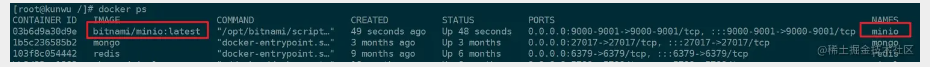 (opens new window)
(opens new window)
# 开放安全组端口
MinIO 服务用到了 9000 和 9001 端口,如果使用的是云服务器,需要在安全组中开放端口:

# 访问 MinIO
打开浏览器,访问 域名:9001 或者 IP:9001 ,即可访问 MinIO 服务的管理系统,使用设置好的用户名和密码,登录系统:
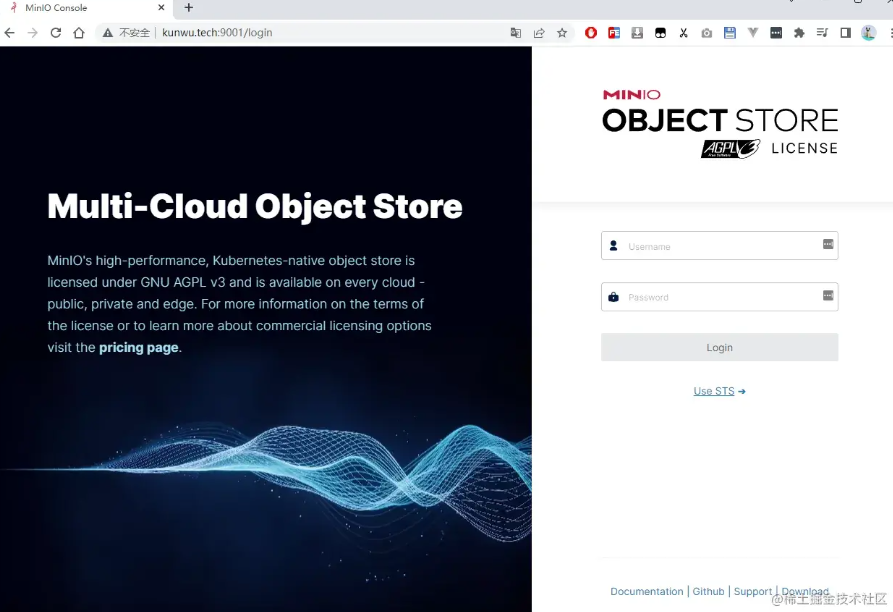
进入系统首页,默认展示存储桶列表,由于现在是一个新的服务,所以还是空的:
# 创建桶
根据提示,点击 “Create a Bucket” 开始创建第一个存储桶:
点击按钮即可完成桶的创建,如下,是刚刚创建的存储桶的卡片展示:
# 上传文件
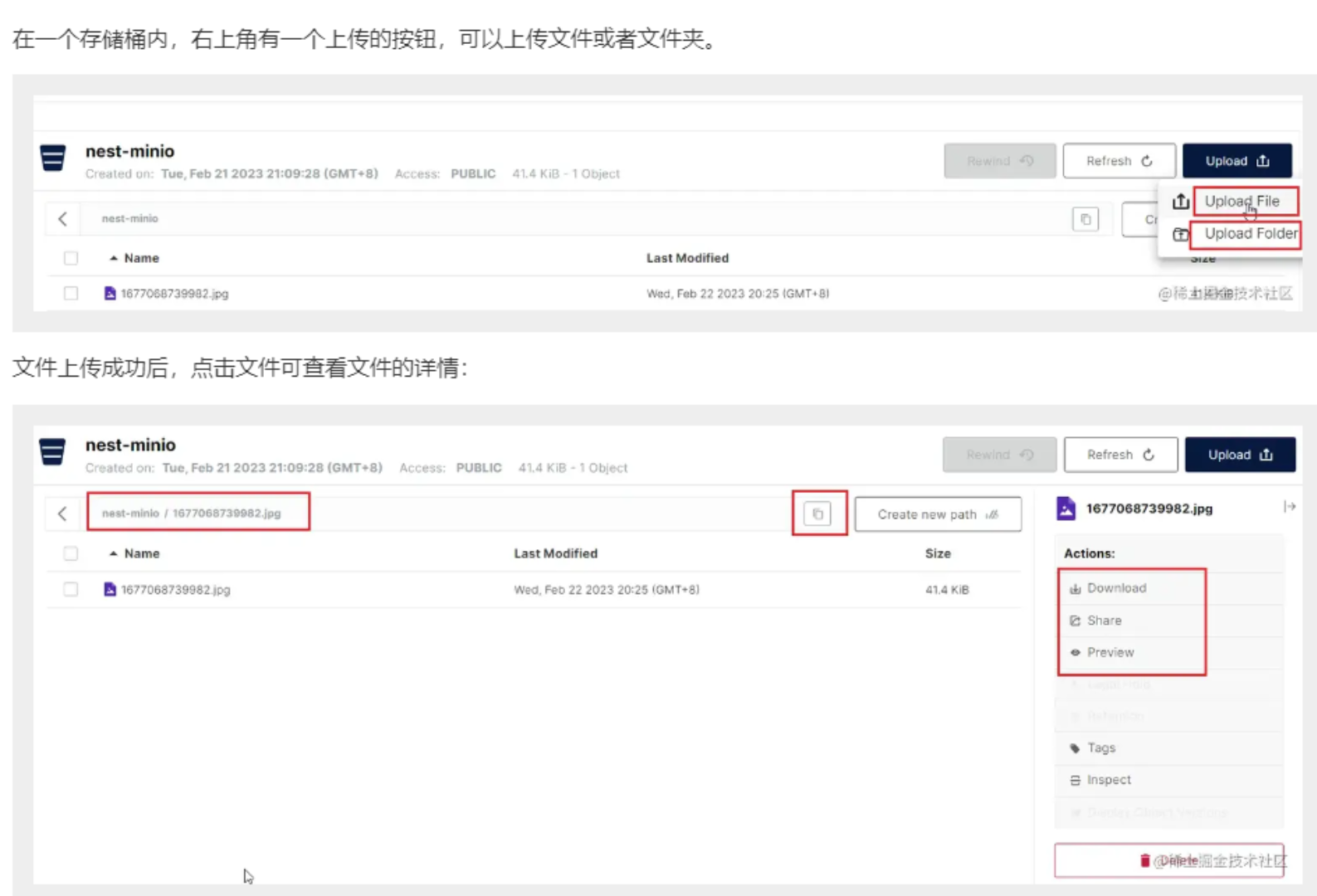
上方的路径可以复制下来,拼接上 MinIO 服务的地址,就是此文件的 URL 了。一定要把桶的访问策略改为 Public,否则访问此 URL 将返回 403。
另外可在域名解析(这个要在云服务中)中,将ip解析到域名中,从而避免保留ip,就像下图一样,可自行查阅资料。
# (3)最后
通过 Docker 快速部署了一个简单易用的对象存储服务 MinIO,它提供的用户界面也非常友好。
# 三、Spring boot集成Minio并应用
# (1)引言
MinIO是一个开源的对象存储服务器,设计用于存储和检索大量的数据对象,例如文本数据、图像、视频和其他类型的文件。它提供了分布式存储、高可用性和可扩展性,并支持S3协议,这使得它兼容很多与云存储相关的应用和工具。
以下是MinIO的一些主要作用和特点:
- 对象存储: MinIO专注于对象存储,允许用户将文件以对象的形式存储。这些对象可以是任何类型的数据,例如文本、图像、视频等。
- 分布式存储: MinIO可以部署为分布式系统,允许在多个节点上存储和检索数据。这样的设计提供了高可用性和可伸缩性,因为数据可以分散存储在不同的节点上,而且如果某个节点失败,系统仍然能够正常运行。
- S3兼容性: MinIO支持Amazon S3协议,这意味着它可以与使用S3协议的许多应用和工具进行集成。这使得MinIO成为一个强大的对象存储解决方案,可以轻松替代或与云存储服务(如Amazon S3)配合使用。
- 开源和可定制: 作为开源项目,MinIO的源代码是公开的,用户可以根据自己的需求进行定制和修改。这种开放性使得开发者能够根据具体的场景和需求对MinIO进行灵活的配置和扩展。
- 用于构建私有云存储: 由于MinIO的设计目标是提供私有云存储解决方案,它适用于那些希望在本地或私有环境中构建存储基础设施的组织。
总体而言,MinIO为开发者提供了一个功能强大的对象存储解决方案,旨在满足大规模数据存储和检索的需求。
# (2)集成前提
已经安装了minio程序并部署成功,如在docker上。如未安装,可参考本文P2
# (3)集成步骤
借鉴博客:SpringBoot2整合minio - dkn - (cnblogs.com) (opens new window)
# 1.引入依赖
尽可能新,如出现bug可尝试换版本,视springboot版本而定。
<!--Minio-->
<!-- https://mvnrepository.com/artifact/io.minio/minio -->
<dependency>
<groupId>io.minio</groupId>
<artifactId>minio</artifactId>
<version>8.3.4</version>
</dependency>
2
3
4
5
6
7
# 2.设置配置文件
# 2.1 设置minio参数
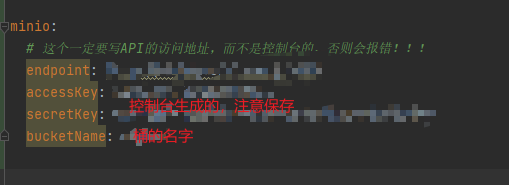
如出现报错,可按下方方式解决(来自博客:Minio上传图片时遇到的问题S3 API Requests must be made to API port._minio 上传失败_Micek的博客- (opens new window))
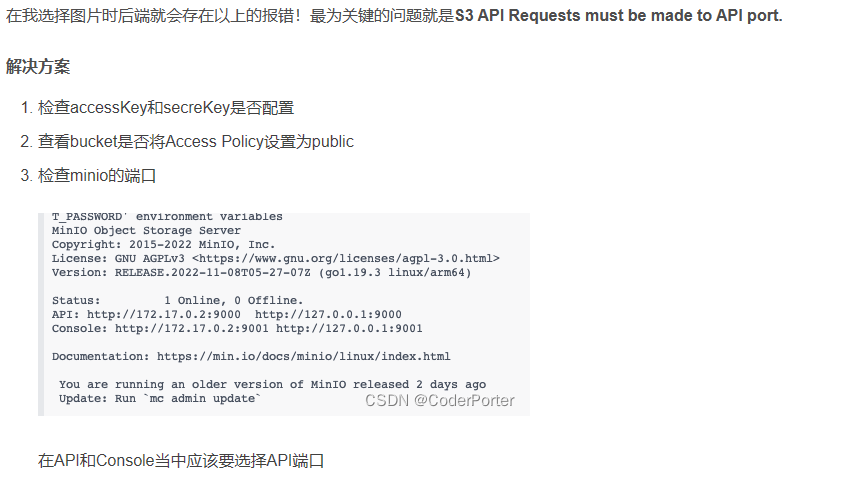
# 2.2 文件上传配置
spring:
# 文件上传
servlet:
multipart:
# 启动开关
enabled: true
# 文件大小限制
max-file-size: 50MB
# 限制整个请求的大小,包括所有文件和其他部分
max-request-size: 100MB
2
3
4
5
6
7
8
9
10
可根据自身情况设置,具体参数说明如下:
除了设置文件上传的大小限制之外,您可以通过其他属性来细化配置文件上传,以提高安全性和控制。以下是一些可能有用的属性:
spring.servlet.multipart.max-request-size: 该属性限制整个请求的大小,包括所有文件和其他部分。如果请求超过此大小,将拒绝上传。例如:spring: servlet: multipart: max-request-size: 100MB1
2
3
4
spring.servlet.multipart.file-size-threshold: 该属性设置一个阈值,低于该阈值的文件将保留在内存中,而不写入磁盘。高于该阈值的文件将被写入磁盘。这可以帮助提高性能并减少磁盘IO。例如:spring: servlet: multipart: file-size-threshold: 2KB1
2
3
4
spring.servlet.multipart.location: 如果希望将所有上传的文件保存到特定目录而不是默认的临时目录,可以使用此属性。例如:spring: servlet: multipart: location: /path/to/upload/directory1
2
3
4
spring.servlet.multipart.enabled: 可以使用此属性来禁用或启用文件上传功能。默认情况下,它是启用的。例如:spring: servlet: multipart: enabled: false1
2
3
4
spring.servlet.multipart.resolve-lazily: 默认情况下,Spring Boot在请求处理时解析MultipartFile,但您可以通过将此属性设置为true来推迟解析,直到实际需要访问文件内容时才进行解析。这可以减少内存占用。例如:spring: servlet: multipart: resolve-lazily: true1
2
3
4这些属性可以根据您的需求进行调整,以提高文件上传的安全性和性能。确保根据您的应用程序的要求和环境来选择适当的配置。
# 3. 编写配置类
package sspu.zzx.sspuoj.utils.file.minio;
import io.minio.MinioClient;
import lombok.Data;
import org.springframework.beans.factory.annotation.Value;
import org.springframework.context.annotation.Bean;
import org.springframework.context.annotation.Configuration;
@Data
@Configuration
public class MinioConfig
{
@Value("${minio.endpoint}")
private String endpoint;
@Value("${minio.accessKey}")
private String accessKey;
@Value("${minio.secretKey}")
private String secretKey;
@Value("${minio.bucketName}")
private String bucketNameImage;
@Bean
public MinioClient minioClient()
{
MinioClient minioClient = MinioClient.builder().endpoint(endpoint).credentials(accessKey, secretKey).build();
return minioClient;
}
}
2
3
4
5
6
7
8
9
10
11
12
13
14
15
16
17
18
19
20
21
22
23
24
25
26
27
28
29
# 4. 编写工具类
package sspu.zzx.sspuoj.utils.file.minio;
import io.minio.*;
import io.minio.http.Method;
import io.minio.messages.Item;
import lombok.extern.slf4j.Slf4j;
import org.springframework.beans.factory.annotation.Autowired;
import org.springframework.stereotype.Service;
import java.io.InputStream;
import java.util.ArrayList;
import java.util.List;
import java.util.concurrent.TimeUnit;
/**
* 参考 https://github.com/minio/minio-java/tree/master/examples
*/
@Service
@Slf4j
public class MinioUtils
{
@Autowired
MinioConfig minioConfig;
@Autowired
MinioClient minioClient;
//获取列表
public List<String> listObjects() {
List<String> list=new ArrayList<>();
try {
ListObjectsArgs listObjectsArgs = ListObjectsArgs.builder()
.bucket(minioConfig.getBucketNameImage())
.build();
Iterable<Result<Item>> results =minioClient.listObjects(listObjectsArgs);
for (Result<Item> result : results) {
Item item = result.get();
log.info(item.lastModified() + ", " + item.size() + ", " + item.objectName());
list.add(item.objectName());
}
}catch (Exception e){
log.error("错误:"+e.getMessage());
}
return list;
}
//删除
public void deleteObject(String objectName) {
try {
RemoveObjectArgs removeObjectArgs = RemoveObjectArgs.builder()
.bucket(minioConfig.getBucketNameImage())
.object(objectName)
.build();
minioClient.removeObject(removeObjectArgs);
}catch (Exception e){
log.error("错误:"+e.getMessage());
}
}
//上传
public void uploadObject(InputStream is,String fileName,String contentType) {
try {
PutObjectArgs putObjectArgs = PutObjectArgs.builder()
.bucket(minioConfig.getBucketNameImage())
.object(fileName)
.contentType(contentType)
.stream(is, is.available(), -1)
.build();
minioClient.putObject(putObjectArgs);
is.close();
}catch (Exception e){
log.error("错误:"+e.getMessage());
}
}
//获取minio中地址
public String getObjectUrl(String objectName){
try {
GetPresignedObjectUrlArgs getPresignedObjectUrlArgs = GetPresignedObjectUrlArgs.builder()
.method(Method.GET)
.bucket(minioConfig.getBucketNameImage())
.object(objectName)
.expiry(7, TimeUnit.DAYS)
.build();
return minioClient.getPresignedObjectUrl(getPresignedObjectUrlArgs);
}catch (Exception e){
e.printStackTrace();
log.error("错误:"+e.getMessage());
}
return "";
}
//下载minio服务的文件
public InputStream getObject(String objectName){
try {
GetObjectArgs getObjectArgs = GetObjectArgs.builder()
.bucket(minioConfig.getBucketNameImage())
.object(objectName)
.build();
return minioClient.getObject(getObjectArgs);
}catch (Exception e){
log.error("错误:"+e.getMessage());
}
return null;
}
}
2
3
4
5
6
7
8
9
10
11
12
13
14
15
16
17
18
19
20
21
22
23
24
25
26
27
28
29
30
31
32
33
34
35
36
37
38
39
40
41
42
43
44
45
46
47
48
49
50
51
52
53
54
55
56
57
58
59
60
61
62
63
64
65
66
67
68
69
70
71
72
73
74
75
76
77
78
79
80
81
82
83
84
85
86
87
88
89
90
91
92
93
94
95
96
97
98
99
100
101
102
103
104
105
106
107
108
109
110
111
# 5. 编写测试类
BaseResponse和ResultUtils为通用返回类,可自行创建
package sspu.zzx.sspuoj.controller;
import org.apache.commons.lang3.StringUtils;
import org.apache.tomcat.util.http.fileupload.IOUtils;
import org.springframework.beans.factory.annotation.Autowired;
import org.springframework.web.bind.annotation.*;
import org.springframework.web.multipart.MultipartFile;
import sspu.zzx.sspuoj.common.BaseResponse;
import sspu.zzx.sspuoj.common.ErrorCode;
import sspu.zzx.sspuoj.common.ResultUtils;
import sspu.zzx.sspuoj.exception.BusinessException;
import sspu.zzx.sspuoj.utils.file.minio.MinioUtils;
import javax.servlet.http.HttpServletResponse;
import java.io.InputStream;
import java.util.List;
@RestController
@RequestMapping("/minio")
public class MinioController
{
@Autowired
MinioUtils minioService;
//列表
@GetMapping("/list")
public BaseResponse<List<String>> list()
{
List<String> strings = minioService.listObjects();
return ResultUtils.success(strings);
}
//删除
@PutMapping("/delete")
public BaseResponse<Boolean> delete(@RequestParam String filename)
{
minioService.deleteObject(filename);
return ResultUtils.success(true);
}
//上传文件
@PostMapping("/upload")
public BaseResponse<String> upload(@RequestParam("file") MultipartFile file)
{
try
{
// todo 完善文件命名逻辑
InputStream is = file.getInputStream(); //得到文件流
String fileName = file.getOriginalFilename(); //文件名
String newFileName = System.currentTimeMillis() + "." + StringUtils.substringAfterLast(fileName, ".");
// todo 完善类型校验逻辑
String contentType = file.getContentType(); //类型
minioService.uploadObject(is, newFileName, contentType);
return ResultUtils.success(newFileName);
} catch (Exception e)
{
throw new BusinessException(ErrorCode.OPERATION_ERROR, "上传失败");
}
}
//下载minio服务的文件
@GetMapping("/download")
public void download(@RequestParam String filename, HttpServletResponse response)
{
try
{
InputStream fileInputStream = minioService.getObject(filename);
// todo 完善文件命名逻辑
String newFileName = System.currentTimeMillis() + "." + StringUtils.substringAfterLast(filename, ".");
response.setHeader("Content-Disposition", "attachment;filename=" + newFileName);
response.setContentType("application/force-download");
response.setCharacterEncoding("UTF-8");
IOUtils.copy(fileInputStream, response.getOutputStream());
} catch (Exception e)
{
throw new BusinessException(ErrorCode.OPERATION_ERROR, "下载失败");
}
}
//获取minio文件的下载地址
@GetMapping("/getHttpUrl")
public BaseResponse<String> getHttpUrl(@RequestParam String filename)
{
try
{
String url = minioService.getObjectUrl(filename);
return ResultUtils.success(url);
} catch (Exception e)
{
throw new BusinessException(ErrorCode.OPERATION_ERROR, e.getMessage());
}
}
}
2
3
4
5
6
7
8
9
10
11
12
13
14
15
16
17
18
19
20
21
22
23
24
25
26
27
28
29
30
31
32
33
34
35
36
37
38
39
40
41
42
43
44
45
46
47
48
49
50
51
52
53
54
55
56
57
58
59
60
61
62
63
64
65
66
67
68
69
70
71
72
73
74
75
76
77
78
79
80
81
82
83
84
85
86
87
88
89
90
91
92
93
94
95
96
# 6. 测试
其他接口请自行测试。