# Nacos 配置中心搭建
作者:心比天高, (opens new window),编程导航星球 (opens new window) 编号 452
官方文档:https://nacos.io/zh-cn/docs/v2/quickstart/quick-start.html (opens new window)
# 版本选择
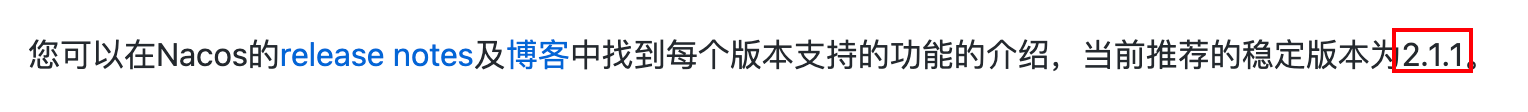 (2023.07.06)
(2023.07.06)
# 搭建
- 下载并解压,下载地址:https://github.com/alibaba/nacos/releases?page=2 (opens new window)
- 单机启动命令:
sh startup.sh -m standalone
1
- 查看日志确定是否启动成功
tail -n 5 /Users/wangzhihao/dev_tools/nacos/logs/start.out
1
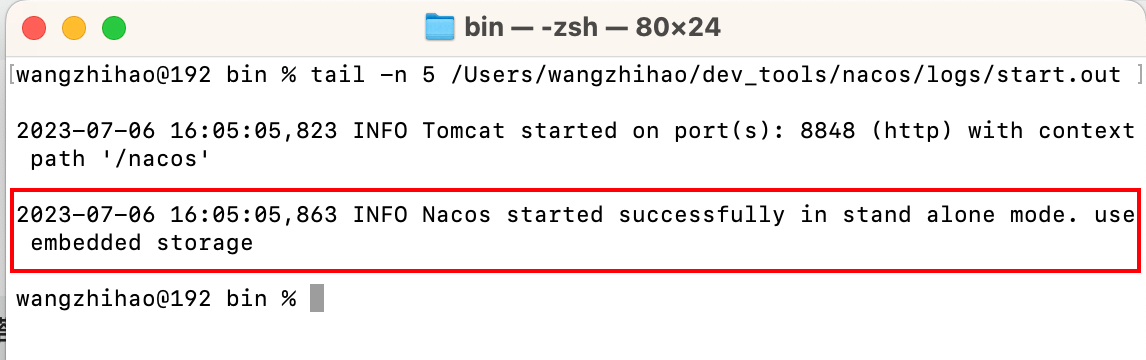
# SpringBoot 中使用
# 依赖
<dependency>
<groupId>org.springframework.cloud</groupId>
<artifactId>spring-cloud-starter-bootstrap</artifactId>
<version>3.1.3</version>
</dependency>
<dependency>
<groupId>com.alibaba.boot</groupId>
<artifactId>nacos-config-spring-boot-starter</artifactId>
<version>0.2.12</version>
</dependency>
1
2
3
4
5
6
7
8
9
10
2
3
4
5
6
7
8
9
10
# 配置
nacos:
config:
server-addr: 127.0.0.1:8848
auto-refresh: true
group: DEFAULT_GROUP
username: nacos
password: nacos
namespace: projectName
1
2
3
4
5
6
7
8
2
3
4
5
6
7
8
tip:nacos.config.bootstrap.enable 为 true 时,才能从 nacos 读取启动配置 如 端口号 等
# 使用
- 通过 @NacosConfigListener(dataId = "") 监听指定配置文件的变化
@NacosConfigListener(dataId = "nacos-test-config")
public void onChange(String config) {
try {
vipConfigList = JSONUtil.toList(config, VipConfig.class);
} catch (Exception e) {
throw new RuntimeException(e);
}
}
1
2
3
4
5
6
7
8
2
3
4
5
6
7
8
nacos-test-config:
[
{
"role": "ban",
"addLeftNum": 0,
"maxLeftNum": 10,
"maxChatUserNum": 12,
"messageRetainDay": 0,
"downloadDrawPictureCost": 100
},
{
"role": "user",
"addLeftNum": 50,
"maxLeftNum": 100,
"maxChatUserNum": 2,
"messageRetainDay": 7,
"downloadDrawPictureCost": 5
},
{
"role": "vip",
"addLeftNum": 100,
"maxLeftNum": 1000,
"maxChatUserNum": 10,
"messageRetainDay": 30,
"downloadDrawPictureCost": 0,
"drawMode": "fast"
},
{
"role": "svip",
"addLeftNum": 200,
"maxLeftNum": 3000,
"maxChatUserNum": 20,
"messageRetainDay": 90,
"downloadDrawPictureCost": 0,
"modelMaxTokens": 4096,
"drawMode": "fast"
},
{
"role": "admin",
"addLeftNum": 200,
"maxLeftNum": 3000,
"maxChatUserNum": 20,
"messageRetainDay": 90,
"downloadDrawPictureCost": 0,
"drawMode": "fast"
}
]
1
2
3
4
5
6
7
8
9
10
11
12
13
14
15
16
17
18
19
20
21
22
23
24
25
26
27
28
29
30
31
32
33
34
35
36
37
38
39
40
41
42
43
44
45
46
47
2
3
4
5
6
7
8
9
10
11
12
13
14
15
16
17
18
19
20
21
22
23
24
25
26
27
28
29
30
31
32
33
34
35
36
37
38
39
40
41
42
43
44
45
46
47
- @NacosInjected ,可注入 ConfigService (在程序中控制更改或拉取配置及其他操作,类似于配置中心的操作客户端) 或 NamingService
@NacosInjected
private ConfigService configService;
@PostConstruct
public void initVipConfig() {
try {
String content = configService.getConfig(dataId, groupId, 5000);
vipConfigList = JSONUtil.toList(content, VipConfig.class);
} catch (NacosException e) {
e.printStackTrace();
}
}
1
2
3
4
5
6
7
8
9
10
11
12
2
3
4
5
6
7
8
9
10
11
12
# 接入 MySQL
Nacos 内置了 derby 嵌入式数据库,每启动一个 Nacos 就会有一个数据库,而我们在使用 Nacos 时往往都是集群,使用 derby 数据不能互通会很麻烦。所以我们需要一个外部的统一的数据库,Nacos 在 0.7 版本增加了支持 mysql (opens new window) 数据源的能力。
如果 Nacos 在单机环境下运行,则没有必要替换为 MySQL 。(后期数据不好迁移)
替换文档:https://nacos.io/zh-cn/docs/deployment.html (opens new window) 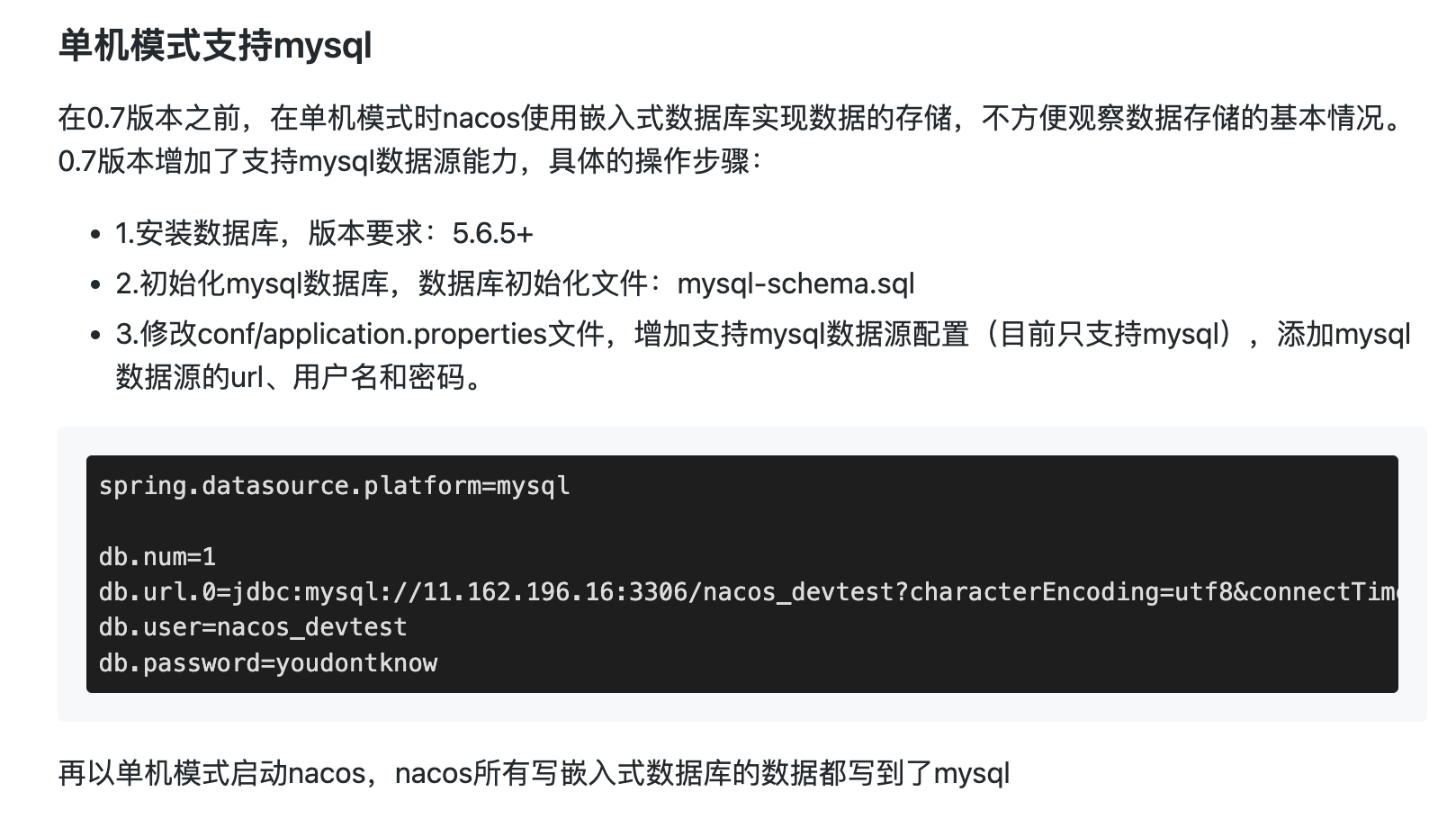
# 认证
文档:https://nacos.io/zh-cn/docs/auth.html (opens new window) 注意
- Nacos是一个内部微服务组件,需要在可信的内部网络中运行,不可暴露在公网环境,防止带来安全风险。
- Nacos提供简单的鉴权实现,为防止业务错用的弱鉴权体系,不是防止恶意攻击的强鉴权体系。
- 如果运行在不可信的网络环境或者有强鉴权诉求,请参考官方简单实现做替换增强。
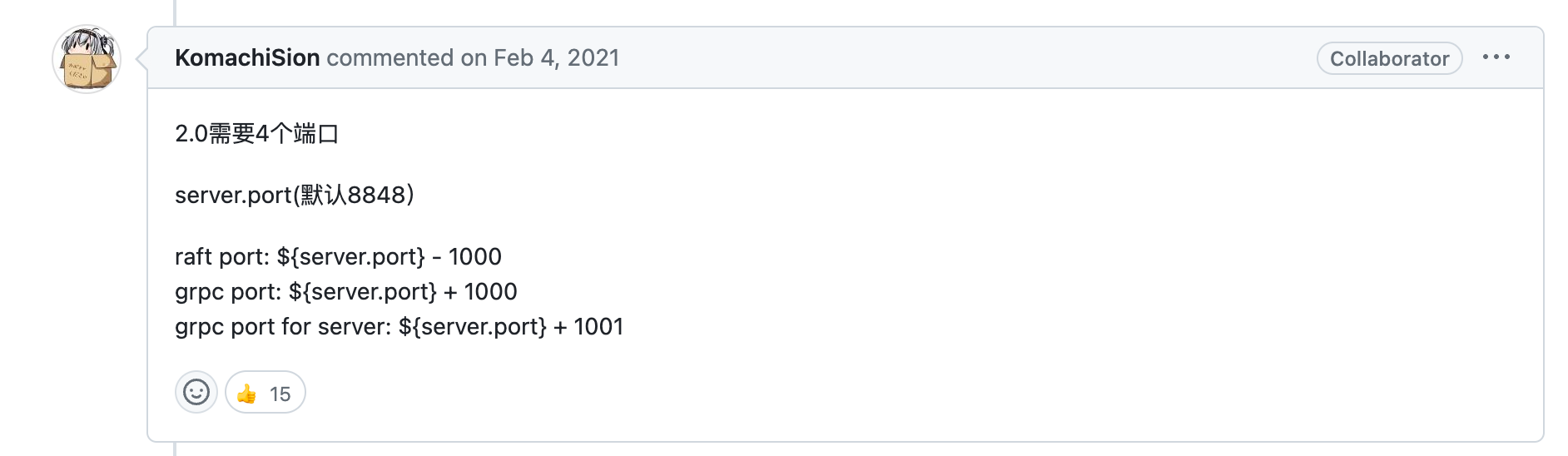
# SpringCloud 中使用
# 依赖
<dependency>
<groupId>com.alibaba.cloud</groupId>
<artifactId>spring-cloud-starter-alibaba-nacos-config</artifactId>
<version>${cloud.alibaba}</version>
</dependency>
<dependency>
<groupId>org.springframework.cloud</groupId>
<artifactId>spring-cloud-starter-bootstrap</artifactId>
<version>3.0.3</version>
</dependency>
<dependency>
<groupId>org.springframework.boot</groupId>
<artifactId>spring-boot-starter-actuator</artifactId>
</dependency>
1
2
3
4
5
6
7
8
9
10
11
12
13
14
2
3
4
5
6
7
8
9
10
11
12
13
14
# 配置( bootstrap.yml )
spring:
cloud:
nacos:
config:
server-addr: 127.0.0.8848
namespace: cloud
application:
name: cloud-nacos
1
2
3
4
5
6
7
8
2
3
4
5
6
7
8
