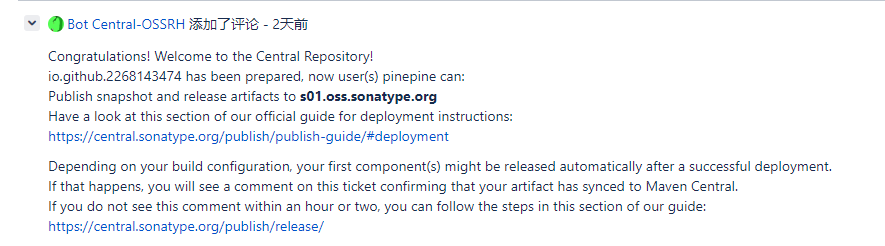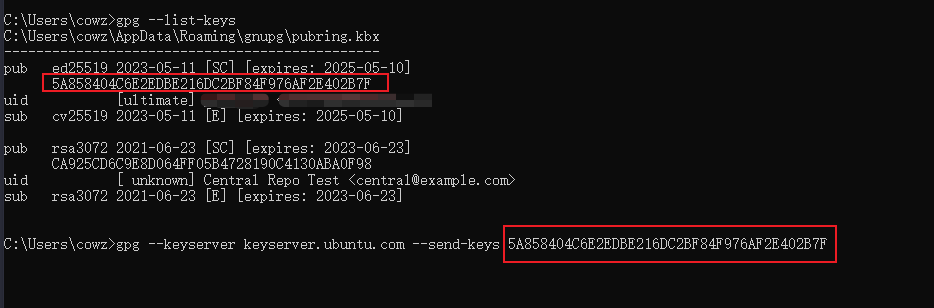# Maven 中央仓库发包流程
作者:心比天高, (opens new window),编程导航星球 (opens new window) 编号 452
官方文档:https://central.sonatype.org/publish/publish-maven/#a-complete-example-pom (opens new window)
# 整体流程
- 注册 Jira Software
- 新建问题
- 完成域名所有权的验证
- 配置 gpg 密钥
- 配置 setting.xml
- 配置 pom.xml
- 上传
# 具体操作
- 注册 Jira Software :
![img]()
- 新建申请:https://issues.sonatype.org/secure/CreateIssue.jspa?issuetype=21&pid=10134 (opens new window)
- 前两个默认值没有必要改动
- Group Id 填域名或 io.github.用户名(后续验证会验证域名或 GitHub 账号的所有权)
- Project URL 和 SCM url 按照实例填
- Username(s) 指能够向这个 Group Id 发包的 jira 用户
![img]()
- 查看新建的申请并等待审核(一般5-10分钟)
![img]() 然后官方的机器人会给一个评论让我们完成验证
然后官方的机器人会给一个评论让我们完成验证![img]() 根据评论的提示,如果我们的 Group Id 是域名,则需要给域名添加一条解析记录;如果是 GitHub 的话,则需要创建一个新的仓库来完成验证;做完之后将问题调整为开放状态等待审核(因为我这里是已经完成了,所以是已解决状态)
根据评论的提示,如果我们的 Group Id 是域名,则需要给域名添加一条解析记录;如果是 GitHub 的话,则需要创建一个新的仓库来完成验证;做完之后将问题调整为开放状态等待审核(因为我这里是已经完成了,所以是已解决状态)![img]() 审核成功之后会有如下评论
审核成功之后会有如下评论![img]()
- 下载 (opens new window) GPG 工具,在命令行执行 gpg --gen-key** **命令,按照指示(会要求输入私钥,需保存)生成密钥对。gpg --list-keys 命令可以查看已生成的密钥对。通过 gpg --keyserver keyserver.ubuntu.com --send-keys 公钥 命令将密钥对发到服务器,供后面验证使用
![img]()
- 配置 Maven 的 setting.xml 文件。在 servers 里添加一个 server 块,内容如下:
<server>
<id>ossrh</id>
<username>jira 账号</username>
<password>jira 密码</password>
</server>
1
2
3
4
5
2
3
4
5
- 配置项目的 pom.xml 文件,这里主要是添加了一些插件,测试通过的示例 pom 文件如下。注意:包的 GAV 坐标里的 groupId 一定要跟上面在 jira 申请问题时填写的 Group Id 保持一致,否则无法上传成功
<?xml version="1.0" encoding="UTF-8"?>
<project xmlns="http://maven.apache.org/POM/4.0.0"
xmlns:xsi="http://www.w3.org/2001/XMLSchema-instance"
xsi:schemaLocation="http://maven.apache.org/POM/4.0.0 https://maven.apache.org/xsd/maven-4.0.0.xsd">
<modelVersion>4.0.0</modelVersion>
<parent>
<groupId>org.springframework.boot</groupId>
<artifactId>spring-boot-starter-parent</artifactId>
<version>2.7.2</version>
<relativePath/> <!-- lookup parent from repository -->
</parent>
<!-- 包信息根据实际填写,groupId 一定要跟上面在 jira 申请问题时填写的 Group Id 保持一致,否则无法上传成功 -->
<groupId>...</groupId>
<artifactId>...</artifactId>
<version>...</version>
<name>...</name>
<properties>
<java.version>1.8</java.version>
<project.build.sourceEncoding>UTF-8</project.build.sourceEncoding>
<project.reporting.outputEncoding>UTF-8</project.reporting.outputEncoding>
<maven.compiler.encoding>UTF-8</maven.compiler.encoding>
</properties>
<dependencies>
...
</dependencies>
<distributionManagement>
<snapshotRepository>
<id>ossrh</id>
<url>https://s01.oss.sonatype.org/content/repositories/snapshots</url>
</snapshotRepository>
<repository>
<id>ossrh</id>
<url>https://s01.oss.sonatype.org/service/local/staging/deploy/maven2/</url>
</repository>
</distributionManagement>
<build>
<plugins>
<plugin>
<groupId>org.springframework.boot</groupId>
<artifactId>spring-boot-maven-plugin</artifactId>
<configuration>
<excludes>
<exclude>
<groupId>org.projectlombok</groupId>
<artifactId>lombok</artifactId>
</exclude>
</excludes>
</configuration>
</plugin>
<plugin>
<groupId>org.sonatype.plugins</groupId>
<artifactId>nexus-staging-maven-plugin</artifactId>
<version>1.6.7</version>
<extensions>true</extensions>
<configuration>
<serverId>ossrh</serverId>
<nexusUrl>https://s01.oss.sonatype.org/</nexusUrl>
<stagingProgressTimeoutMinutes>20</stagingProgressTimeoutMinutes>
<autoReleaseAfterClose>true</autoReleaseAfterClose>
</configuration>
</plugin>
<plugin>
<groupId>org.apache.maven.plugins</groupId>
<artifactId>maven-source-plugin</artifactId>
<version>2.2.1</version>
<executions>
<execution>
<id>attach-sources</id>
<goals>
<goal>jar-no-fork</goal>
</goals>
</execution>
</executions>
</plugin>
<plugin>
<groupId>org.apache.maven.plugins</groupId>
<artifactId>maven-gpg-plugin</artifactId>
<version>1.5</version>
<executions>
<execution>
<id>sign-artifacts</id>
<phase>verify</phase>
<goals>
<goal>sign</goal>
</goals>
</execution>
</executions>
</plugin>
<plugin>
<groupId>org.apache.maven.plugins</groupId>
<artifactId>maven-javadoc-plugin</artifactId>
<configuration>
<additionalOptions>
<additionalOption>-Xdoclint:none</additionalOption>
</additionalOptions>
</configuration>
<executions>
<execution>
<id>attach-javadocs</id>
<goals>
<goal>jar</goal>
</goals>
</execution>
</executions>
</plugin>
</plugins>
</build>
<!-- 后面是开发者及项目信息,根据实际填写 -->
<licenses>
<license>
<name>BSD 3-Clause</name>
<url>https://spdx.org/licenses/BSD-3-Clause.html</url>
</license>
</licenses>
<scm>
<connection>...</connection>
<url>...</url>
</scm>
<developers>
<developer>
<name>...</name>
<email>...</email>
<roles>
<role>Developer</role>
</roles>
<timezone>+8</timezone>
</developer>
</developers>
</project>
1
2
3
4
5
6
7
8
9
10
11
12
13
14
15
16
17
18
19
20
21
22
23
24
25
26
27
28
29
30
31
32
33
34
35
36
37
38
39
40
41
42
43
44
45
46
47
48
49
50
51
52
53
54
55
56
57
58
59
60
61
62
63
64
65
66
67
68
69
70
71
72
73
74
75
76
77
78
79
80
81
82
83
84
85
86
87
88
89
90
91
92
93
94
95
96
97
98
99
100
101
102
103
104
105
106
107
108
109
110
111
112
113
114
115
116
117
118
119
120
121
122
123
124
125
126
127
128
129
130
131
132
133
134
135
136
2
3
4
5
6
7
8
9
10
11
12
13
14
15
16
17
18
19
20
21
22
23
24
25
26
27
28
29
30
31
32
33
34
35
36
37
38
39
40
41
42
43
44
45
46
47
48
49
50
51
52
53
54
55
56
57
58
59
60
61
62
63
64
65
66
67
68
69
70
71
72
73
74
75
76
77
78
79
80
81
82
83
84
85
86
87
88
89
90
91
92
93
94
95
96
97
98
99
100
101
102
103
104
105
106
107
108
109
110
111
112
113
114
115
116
117
118
119
120
121
122
123
124
125
126
127
128
129
130
131
132
133
134
135
136
- 上传包
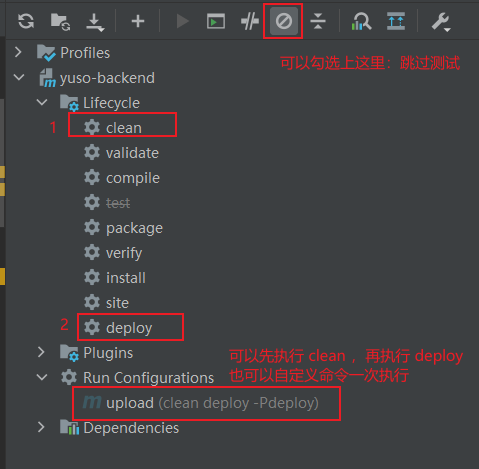 构建成功之后可以先查一下是否发布成功(用 jira 账号登录):https://s01.oss.sonatype.org/#stagingRepositories (opens new window)
构建成功之后可以先查一下是否发布成功(用 jira 账号登录):https://s01.oss.sonatype.org/#stagingRepositories (opens new window)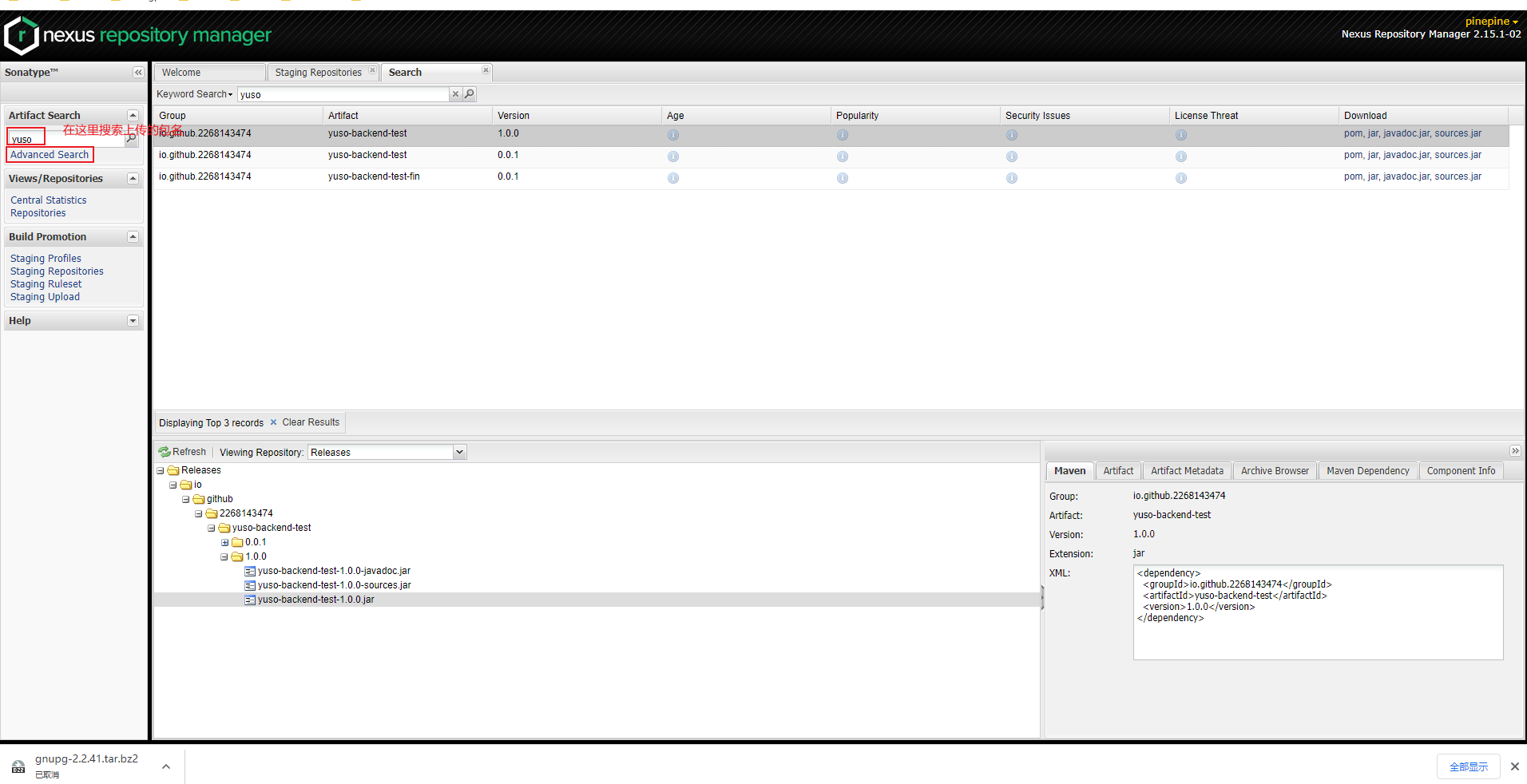 成功之后在 jira 创建的问题里会有评论(会有一定延迟),如下图:
成功之后在 jira 创建的问题里会有评论(会有一定延迟),如下图: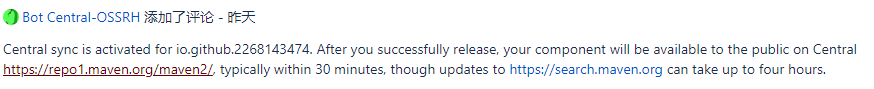
- 到这里就完成了,接下来等着其他各大仓库自动同步(网上说4h,但我实际测试用了接近7h)就可以了。Maven 中央仓库 (opens new window)首先可以查到(这个很快,半小时内就可以查到了),然后是我们熟知的https://mvnrepository.com/ (opens new window)和其他仓库

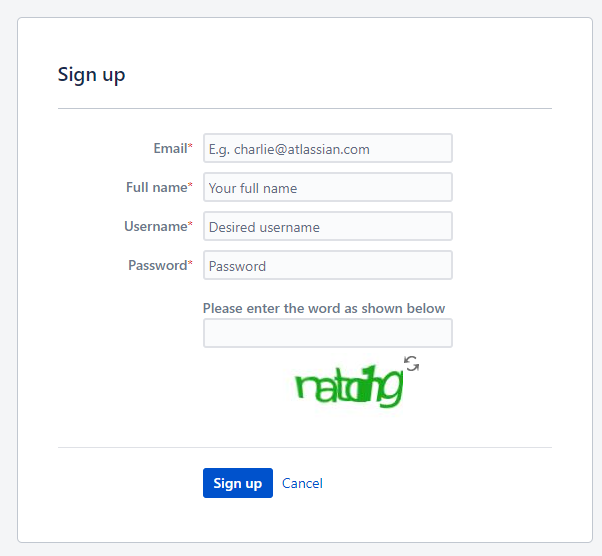
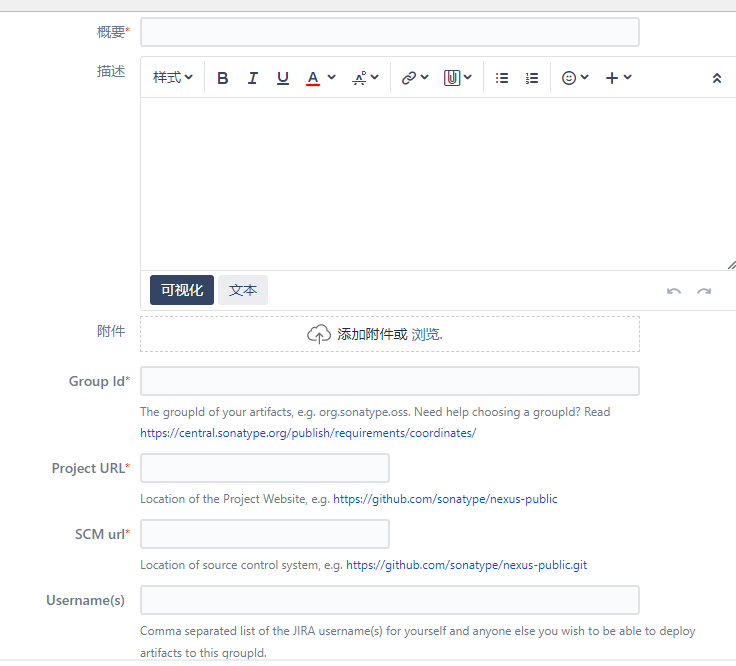
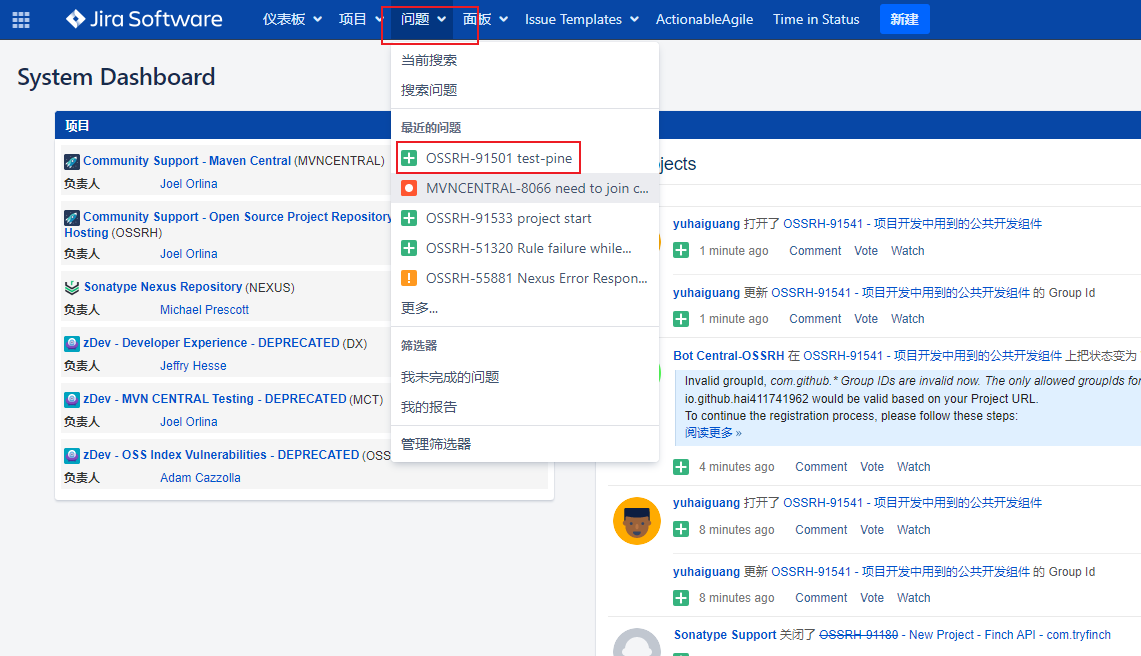 然后官方的机器人会给一个评论让我们完成验证
然后官方的机器人会给一个评论让我们完成验证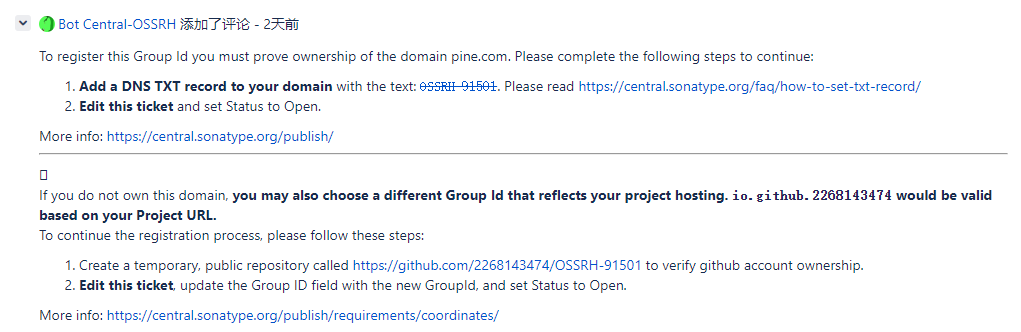 根据评论的提示,如果我们的 Group Id 是域名,则需要给域名添加一条解析记录;如果是 GitHub 的话,则需要创建一个新的仓库来完成验证;做完之后将问题调整为开放状态等待审核(因为我这里是已经完成了,所以是已解决状态)
根据评论的提示,如果我们的 Group Id 是域名,则需要给域名添加一条解析记录;如果是 GitHub 的话,则需要创建一个新的仓库来完成验证;做完之后将问题调整为开放状态等待审核(因为我这里是已经完成了,所以是已解决状态)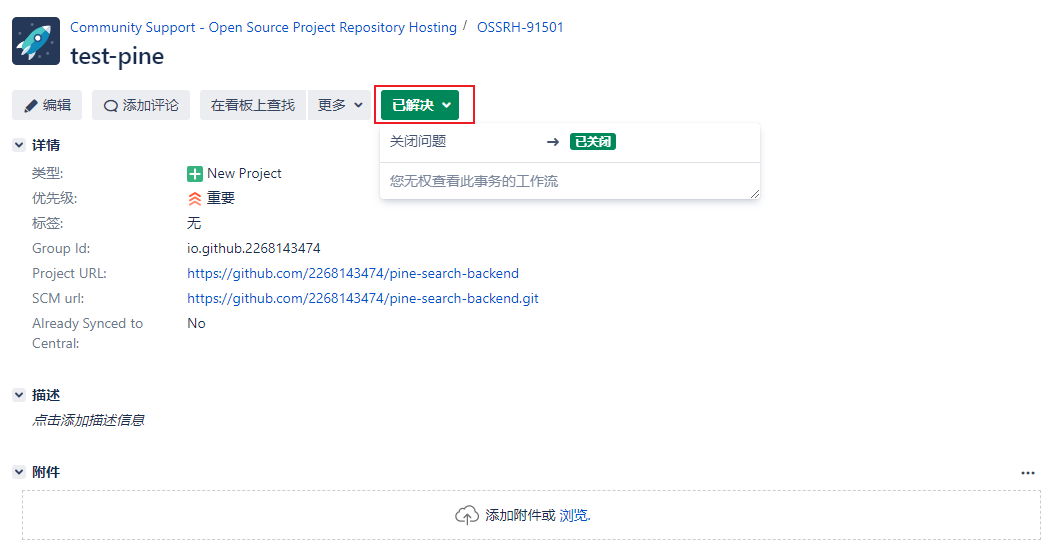 审核成功之后会有如下评论
审核成功之后会有如下评论