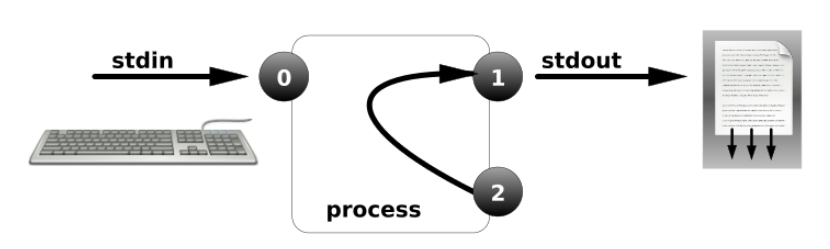# 管道与重定向
只有在开水里,茶叶才能展开生命浓郁的香气
1
本文作者:明凡
站长:明凡
# 一、重定向
标准输入、标准正确输出、标准错误输出
1
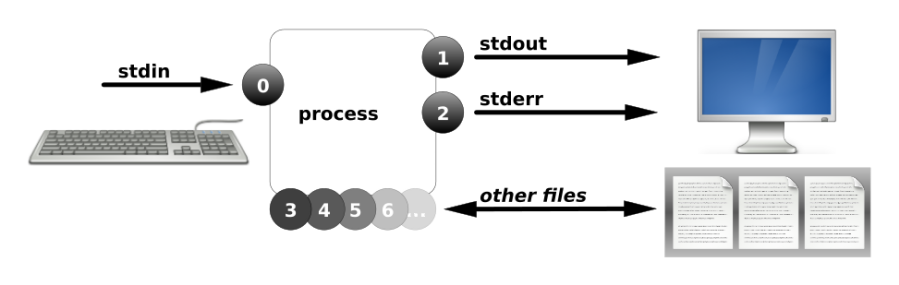
进程在运行的过程中根据需要会打开多个文件,每打开一个文件会有一个数字标识。这个标识叫文件描述符。
进程使用文件描述符来管理打开的文件(FD----file descriptors).
文件描述符:每打开一个程序都会有文件描述
1
2
3
2
3
0, 1, and 2, known as standard input, standard output, and standard error
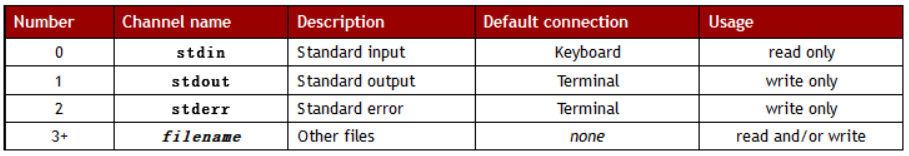
0,标准输入(键盘)
1,标准输出
2,标准错误,
3+,进程在执行过程中打开的其他文件。
&:表示正确错误混合输出
1
2
3
4
5
2
3
4
5
# 二、输出重定向 (覆盖,追加)
> ----覆盖
>> ----追加
正确输出: 1> 1>> 等价于 > >>
错误输出: 2> 2>>
1
2
3
4
2
3
4
2.1. 案例1:输出重定向(覆盖)
[root@qfedu.com ~]# date 1> date.txt #正确输出--覆盖
# 注意:如果 > 前面什么都不加默认为1,标准正确输出。
1
2
2
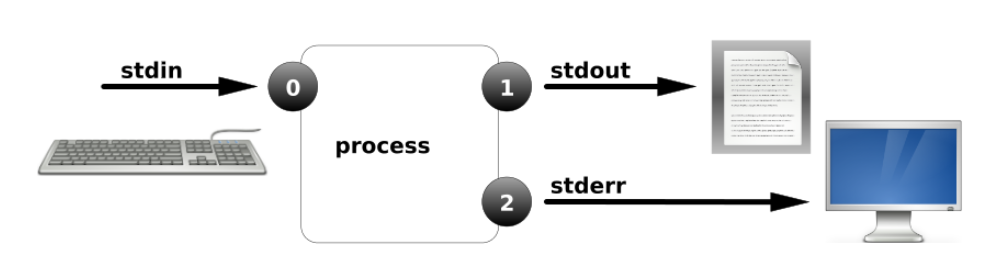
2.2.案例2:输出重定向(追加)
[root@qfedu.com ~]# date >> date.txt #正确输出--追加
1
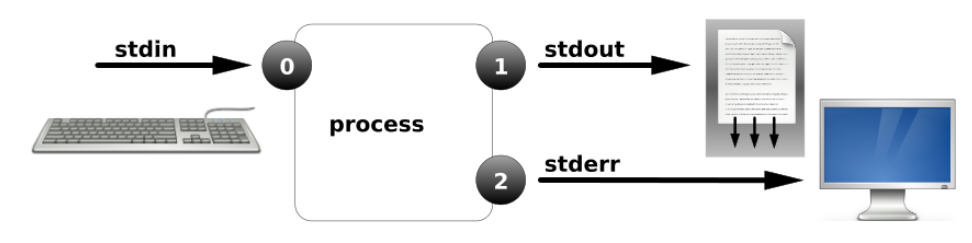
2.3. 案例3:错误输出重定向
[root@qfedu.com ~]# ls /home/ /aaaaaaaaa >list.txt
ls: cannot access /aaaaaaaaa: No such file or directory
[root@qfedu.com ~]# ls /home/ /aaaaaaaaa >list.txt 2>error.txt #重定向到不同的位置
[root@qfedu.com ~]# cat error.txt
ls: cannot access /aaaaaaaaa: No such file or directory
1
2
3
4
5
2
3
4
5
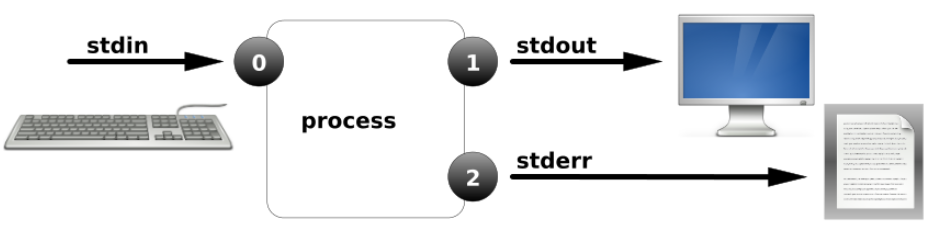
2.4.正确和错误都输入到相同位置
[root@qfedu.com ~]# ls /home/ /aaaaaaaaa &>list.txt #混合输出到相同文件
1
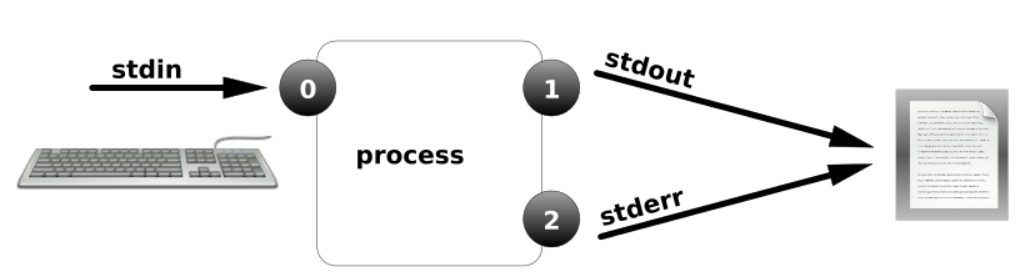 2.5.重定向到空设备/dev/null
2.5.重定向到空设备/dev/null
[root@qfedu.com ~]# ls /home/ /aaaaaaaaa >list.txt 2>/dev/null #空设备,将错误的输出丢掉
[root@qfedu.com ~]# ls /home/ /aaaaaaaaa &>/dev/null #空设备,将正确与错误的输出丢掉
1
2
2
echo会将输入的内容送往标准输出(打印)
echo 内容 >> 文件名或脚本里面
1
2
2
2.6.脚本中使用重定向
实战一(没有使用重定向)
[root@qfedu.com ~]# vim ping1.sh
#!/bin/bash
ping -c1 10.18.40.100
if [ $? -eq 0 ];then
echo "10.18.40.100 is up."
else
echo "10.18.40.100 is down!"
fi
[root@qfedu.com ~]# chmod +x ping1.sh
[root@qfedu.com ~]# ./ping1.sh #执行文件(执行脚本)
PING 10.18.40.100 (10.18.40.100) 56(84) bytes of data.
--- 10.18.40.100 ping statistics ---
1 packets transmitted, 0 received, 100% packet loss, time 0ms
10.18.40.100 is down!
1
2
3
4
5
6
7
8
9
10
11
12
13
14
15
16
2
3
4
5
6
7
8
9
10
11
12
13
14
15
16
实战二(使用重定向)
[root@qfedu.com ~]# vim ping1.sh
#!/bin/bash
ping -c1 10.18.40.100 &>/dev/null
if [ $? -eq 0 ];then
echo "10.18.40.100 is up." >>up.txt
else
echo "10.18.40.100 is down!" >>down.txt
fi
[root@qfedu.com ~]# ./ping1.sh
1
2
3
4
5
6
7
8
9
2
3
4
5
6
7
8
9
# 三、输入重定向 <
标准输入: < 等价 0<
1
例子
默认情况下,cat 命令会接受标准输入设备(键盘)的输入,并显示到控制台,但如果用文件代替键盘作为输入设备,那么该命令会以指定的文件作为输入设备,并将文件中的内容读取并显示到控制台。
[root@qfedu.com ~]# cat /etc/passwd
root:x:0:0:root:/root:/bin/bash
bin:x:1:1:bin:/bin:/sbin/nologin
...
[root@qfedu.com ~]# cat < /etc/passwd #输入重定向
root:x:0:0:root:/root:/bin/bash
bin:x:1:1:bin:/bin:/sbin/nologin
...
虽然执行结果相同,但第一行代表是以键盘作为输入设备,而第二行代码是以 /etc/passwd 文件作为输入设备
注意:将/etc/passwd作为cat的输入,读出/etc/passwd的内容
1
2
3
4
5
6
7
8
9
10
11
12
2
3
4
5
6
7
8
9
10
11
12
# 通过输入重定向创建文件
(cat > file << EOF )是用来创建文件或者在脚本中使用,并向文件中输入信息输入的任何东西会被写入文件中,EOF命令结束。
语法:cat >> file5 <<EOF #可以写到脚本或者文件里面
EOF:开始和结束的标记。
成对使用
结尾的另一个必须定格写。
1
2
3
4
5
6
2
3
4
5
6
实战案例一:
[root@qfedu.com ~]# cat >file4 <<EOF
> 111
> 222
> 333
> 444
> EOF
[root@qfedu.com ~]# cat file4
111
222
333
444
1
2
3
4
5
6
7
8
9
10
11
2
3
4
5
6
7
8
9
10
11
实战案例二
利用重定向建立多行的文件 脚本创建多行文件
[root@qfedu.com ~]# vim create_file.sh
#!/bin/bash
cat >file200.txt <<EOF
111
222
333
yyy
ccc
EOF
[root@qfedu.com ~]# chmod +x create_file.sh
[root@qfedu.com ~]# ./create_file.sh
[root@qfedu.com ~]# cat file200.txt
111
222
333
yyy
ccc
1
2
3
4
5
6
7
8
9
10
11
12
13
14
15
16
17
2
3
4
5
6
7
8
9
10
11
12
13
14
15
16
17
# 四、管道 |
用法:command1 | command2 |command3 |...
1
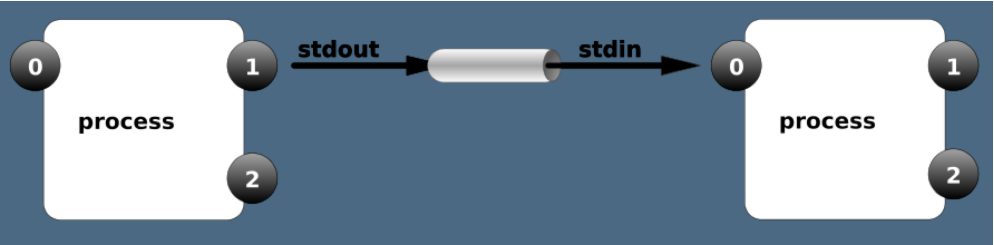
实战案例一
[root@qfedu.com ~]# rpm -qa |grep 'httpd' #查询所有安装的软件包,过滤包含httpd的包
httpd-tools-2.4.6-90.el7.centos.x86_64
httpd-2.4.6-90.el7.centos.x86_64
[root@qfedu.com ~]# ps aux | grep 'sshd'
1
2
3
4
5
2
3
4
5
实战案例二
将/etc/passwd中的用户按UID大小排序
[root@qfedu.com ~]# sort -t":" -k3 -n /etc/passwd #以: 分隔,将第三列按字数升序
[root@qfedu.com ~]# sort -t":" -k3 -n /etc/passwd -r #以: 分隔,将第三列按字数降序
[root@qfedu.com ~]# sort -t":" -k3 -n /etc/passwd |head #以: 分隔,将第三列按字数升序看前十行
[root@qfedu.com ~]# sort -t":" -k3 -n /etc/passwd |tail #以: 分隔,将第三列按字数升序看后十行
参数详解:
sort 排序,默认升序
-t 指定分隔符
-k 指定列
-n 按数值
-r 降序
head 默认输出前十行
tail 默认输出后十行
1
2
3
4
5
6
7
8
9
10
11
12
2
3
4
5
6
7
8
9
10
11
12
实战案例三
[root@qfedu.com ~]# netstat -lntp | awk 'NR==3 {print $4}' | awk -F':' '{print $2}'
22
1
2
2
# 五、参数传递:xargs
对:ls cp rm 管道不能执行。所以通过xargs。
1
语法:
cat a.txt | xargs -i cp {} /目录
{}:前面传过来的内容
-i :为了让大括号生效
目录时 -r
解释:前面传过来的东西交给大括号
cat file.txt |xargs ls -l
前面是目录或者目录的路径。 ls - l 后面可以不加大括号,直接执行。
1
2
3
4
5
6
7
8
9
2
3
4
5
6
7
8
9
实战案例一
[root@qfedu.com ~]# touch /home/file{1..5}
[root@qfedu.com ~]# vim files.txt
/home/file1
/home/file2
/home/file3
/home/file4
/home/file5
[root@qfedu.com ~]# cat files.txt |ls -l #不加xargs传参,看输出结果
[root@qfedu.com ~]# cat files.txt |rm -rvf #不加xargs传参,看输出结果
1
2
3
4
5
6
7
8
9
2
3
4
5
6
7
8
9
[root@qfedu.com ~]# cat files.txt |xargs ls -l
-rw-r--rwx. 1 root root 12 Nov 7 21:57 /home/file1
-rw-r--r--. 1 root root 0 Nov 7 21:57 /home/file2
-rw-r--r--. 1 root root 0 Nov 7 21:57 /home/file3
-rw-r--r--. 1 root root 0 Nov 7 21:57 /home/file4
-rw-r--r--. 1 root root 0 Nov 7 21:57 /home/file5
1
2
3
4
5
6
2
3
4
5
6
[root@qfedu.com ~]# cat files.txt |xargs rm -rvf
removed ‘/home/file1’
removed ‘/home/file2’
removed ‘/home/file3’
removed ‘/home/file4’
removed ‘/home/file5’
1
2
3
4
5
6
2
3
4
5
6
实战案例二
[root@qfedu.com ~]# touch /home/file{1..5}
[root@qfedu.com ~]# # cat files.txt | xargs -i cp -rvf {} /tmp/
‘/home/file1’ -> ‘/tmp/file1’
‘/home/file2’ -> ‘/tmp/file2’
‘/home/file3’ -> ‘/tmp/file3’
‘/home/file4’ -> ‘/tmp/file4’
‘/home/file5’ -> ‘/tmp/file5’
1
2
3
4
5
6
7
2
3
4
5
6
7
# 常用小命令
[root@qfedu.com ~]# du -h /etc/ #查看目录及目录中的文件大小
[root@qfedu.com ~]# du -sh /etc/ #查看目录的总大小
[root@qfedu.com ~]# ls /etc/ | wc -l #查看目录中有多少个文件
1
2
3
2
3
作业
1.cat /2.txt 将它的结果混合输出到/opt/file.txt
2.怎么判断一个账户是否存在??
3.将22覆盖到a.txt文件中
4.>与>>区别是什么
5.将cat /home/b.txt中将正确的输出重定向到a.txt中将错误的输出重定向到c.txt
6.请将vsftpd的进程杀掉,他的IPD为11223
7.请描述一下kill与pkill的区别
8.请描述一下什么是nice值
9.如何删除当前目录下以.log结尾的文件?
10.打印当前工作目录的Linux命令是?
11.如何查看在后台运行的程序?
12.如何将后台运行的程序调出之前台运行?
13.2>与&>是什么意思?
14.请用输入重定向将123456写入a.txt文件中。
15.动态查看进程的命令你知道哪几个?
1
2
3
4
5
6
7
8
9
10
11
12
13
14
15
2
3
4
5
6
7
8
9
10
11
12
13
14
15
# 扩展--阅读
什么是CC攻击?
攻击者借助代理服务器生成指向受害主机的合法请求,实现DDOS和伪装就叫:CC(ChallengeCollapsar)。
CC主要是用来攻击页面的。大家都有这样的经历,就是在访问论坛时,如果这个论坛比较大,访问的人比较多,打开页面的速度会比较慢,
访问的人越多,论坛的页面越多,数据库压力就越大,被访问的频率也越高,占用的系统资源也就相当可观。
1
2
3
2
3
如何防御CC攻击
1.开启防火墙,过滤掉访问次数多的IP地址
2.拒绝代理服务器访问你服务器
怎么拒绝代理服务器访问呢?
代理服务器有固定的IP地址,将这些IP地址都加到防火墙下,全部drop掉
1
2
3
4
2
3
4
CC攻击危害是什么?
大量的流量不断冲击你的服务器,会让你的服务器负载及压力越来越大,直到服务器崩溃宕机
1
6.什么是DOS攻击
DoS是Denial of Service的简称,即拒绝服务,造成DoS的攻击行为被称为DoS攻击,其目的是使计算机或网络无法
提供正常的服务。最常见的DoS攻击有计算机网络带宽攻击和连通性攻击。
1
2
2
# 文末